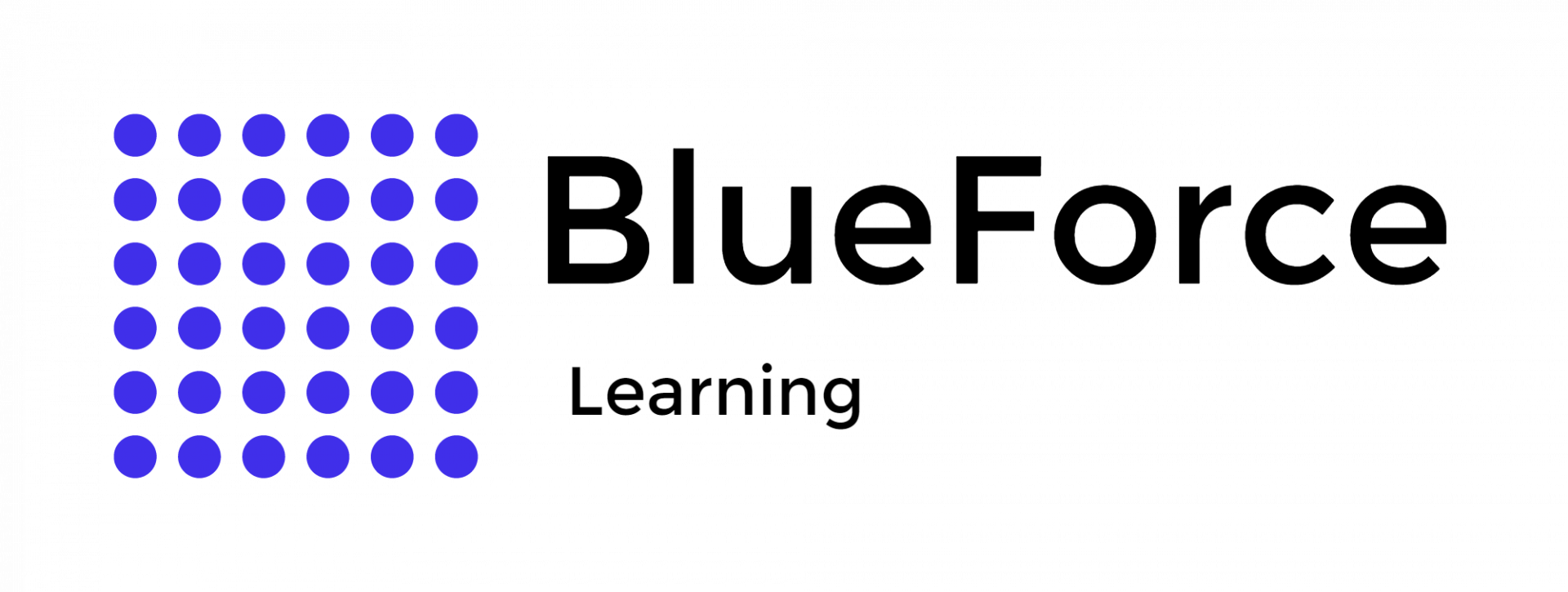May 26
/
Joe Doe
How to Use Pivot Tables for Law Enforcement Data Analysis
To use pivot tables for law enforcement data analysis, start by importing structured case data into Excel. Then create a pivot table to organize key fields such as time, location, and crime type. This reveals patterns in criminal activity, officer performance, and resource allocation—turning raw data into actionable intelligence.
What Is a Pivot Table in Excel?
A pivot table is a powerful feature in Excel that allows users to summarize, organize, and analyze large datasets efficiently. It doesn’t change the original data. Instead, it offers a dynamic view that helps spot patterns, outliers, and trends.
With just a few clicks, pivot tables help teams make sense of large-scale policing data, especially when comparing the functionality of pivot table vs Excel.
- In law enforcement, this can mean transforming thousands of incident reports into quick insights like:
- How many thefts occurred in Sector C last quarter?
- Which officers have the highest case closure rates?
- Are domestic incidents increasing during certain months?
With just a few clicks, pivot tables help teams make sense of large-scale policing data, especially when comparing the functionality of pivot table vs Excel.
Why Are Pivot Tables Useful for Law Enforcement?
Law enforcement departments generate massive volumes of data—ranging from patrol logs to arrest reports. Tools like Microsoft Excel for law enforcement make it easier to transform that raw input into structured summaries using pivot tables. Here’s why they are essential:
They enable analysts to go from raw spreadsheets to visual reports in minutes—no programming required.
Key Benefits of Pivot Tables:
- Identify crime hotspots based on frequency and geography
- Monitor officer productivity through case outcomes
- Track incident trends over time for strategic planning
- Generate reports for accountability and grant funding
- Support informed decision-making with real-time data access
They enable analysts to go from raw spreadsheets to visual reports in minutes—no programming required.
How to Use Pivot Tables in Excel: Step-by-Step Guide
Step 1: Prepare Your Dataset
Ensure your spreadsheet is clean and formatted consistently. Use column headers like:
Tip: Use Excel’s “Format as Table” feature (Ctrl + T) to make your data dynamic and easier to manage.
| Incident ID | Date | Time | Crime Type | Location | Officer | Outcome |
| 101 | - | - | - | - | - | - |
| 102 | - | - | - | - | - | - |
Tip: Use Excel’s “Format as Table” feature (Ctrl + T) to make your data dynamic and easier to manage.
Step 2: Insert a Pivot Table
- Select your entire data table.
- Go to the Insert tab.
- Click PivotTable.
- Choose to place it in a new worksheet and confirm.
Step 3: Build Your Pivot Table
Drag the following fields into the Pivot Table builder:
This will display a matrix showing how often each type of crime occurred in each location.
- Rows: Location (e.g., Sector A, Sector B)
- Columns: Crime Type (e.g., Theft, Assault)
- Values: Count of Incident ID (shows number of incidents)
This will display a matrix showing how often each type of crime occurred in each location.
Step 4: Add Filters (Optional)
To narrow your view by specific periods or teams, add:
- Date field to the Filters area
- Officer name to Rows or Columns
This enables dynamic filtering for deeper insights.
Common Use Cases: Crime Patterns, Patrol Logs, and Arrest Trends
Here’s how law enforcement agencies typically use pivot tables:
| Use Case | Pivot Table Setup |
| Crime Trend Analysis | Rows: Date, Columns: Crime Type, Values: Count |
| Officer Review | Rows: Officer, Values: Count of Incidents or Outcomes |
| Patrol Log Analysis | Rows: Date, Columns: Shift Time, Values: Incident ID |
What Data Works Best with Pivot Tables?
Not all data formats are ideal for analysis, especially when working in Excel. To ensure the best results, it's important to maintain clean and consistent data practices. Begin by ensuring that there are no blank headers, as missing labels can disrupt sorting and filtering. Use a consistent date and time format throughout the dataset to avoid confusion and errors in calculations. Avoid merged cells, as they can interfere with Excel’s ability to properly interpret and manipulate data. Lastly, make sure to include a unique identifier for each record to maintain data integrity and enable accurate tracking. Clean and structured data is essential for producing reliable and meaningful analysis results.
How to Refresh or Update a Pivot Table in Excel?
To reflect recent data additions:
Tip: If your data source is a formatted table, the pivot table will automatically update as new data is added.
Discover how to streamline reporting tasks by automating daily shift logs with Excel Macros.
- Click anywhere inside the Pivot Table
- Navigate to the PivotTable Analyze tab
- Click Refresh
Tip: If your data source is a formatted table, the pivot table will automatically update as new data is added.
Discover how to streamline reporting tasks by automating daily shift logs with Excel Macros.
How to Filter Crime Data with Pivot Tables?
To analyze specific subsets of data:
- Drag relevant fields to the Filters section
- Apply label filters (e.g., show only Assault cases)
- Use value filters (e.g., only locations with more than 10 incidents)
- Right-click on any field to drill down or explore details.
Conclusion
Pivot tables are an indispensable tool in modern law enforcement analytics, providing a clear and efficient way to organize, summarize, and analyze large volumes of data. In an era where data is abundant but actionable insights are often scarce, pivot tables bridge the gap. They allow officers and analysts to break down crime statistics by categories such as location, time, or type of offense, enabling a sharper focus on patterns and trends that might otherwise go unnoticed. This capability supports better decision-making when it comes to crime prevention strategies, resource deployment, and department performance evaluation.
By mastering pivot tables, law enforcement professionals can transform raw data into meaningful visualizations that highlight what’s working—and what isn’t. This skill shifts the focus from simply collecting data to actually leveraging it in day-to-day operations. For example, a department might use pivot tables to compare clearance rates across precincts or to identify neighborhoods with increasing calls for service. Instead of reacting to problems after the fact, agencies can take proactive, evidence-based action to keep communities safe.
At Blueforce Learning, we offer specialized courses that dive deeper into these essential analytics tools. Our law enforcement analytics training is designed to equip your team with practical skills for real-world application. Whether you’re new to data analysis or looking to enhance your existing capabilities, our curriculum helps you build the confidence and technical know-how to turn data into results. Explore more tools and techniques that can elevate your department's performance and accountability with Blueforce Learning’s expert-led courses.
How is Microsoft Excel used in law enforcement data analysis?
Microsoft Excel for law enforcement is often used to manage large datasets like incident logs, patrol reports, and arrest records. With features like pivot tables, Excel enables departments to identify crime patterns, monitor officer performance, and allocate resources effectively—all without needing complex programming skills.
What makes pivot tables better than traditional Excel functions for crime data?
While basic Excel functions are great for simple calculations, pivot tables offer dynamic summaries and deeper insights. When comparing pivot table vs Excel formulas, pivot tables stand out for organizing massive volumes of law enforcement data into clear, actionable trends with just a few clicks.
Can pivot tables help visualize trends in criminal activity?
Absolutely. Pivot tables let you segment and analyze crime data by date, location, type, and more. Combined with PivotCharts, they offer visual insights into trends such as rising thefts in specific sectors or peak times for domestic incidents—helping law enforcement take proactive action.