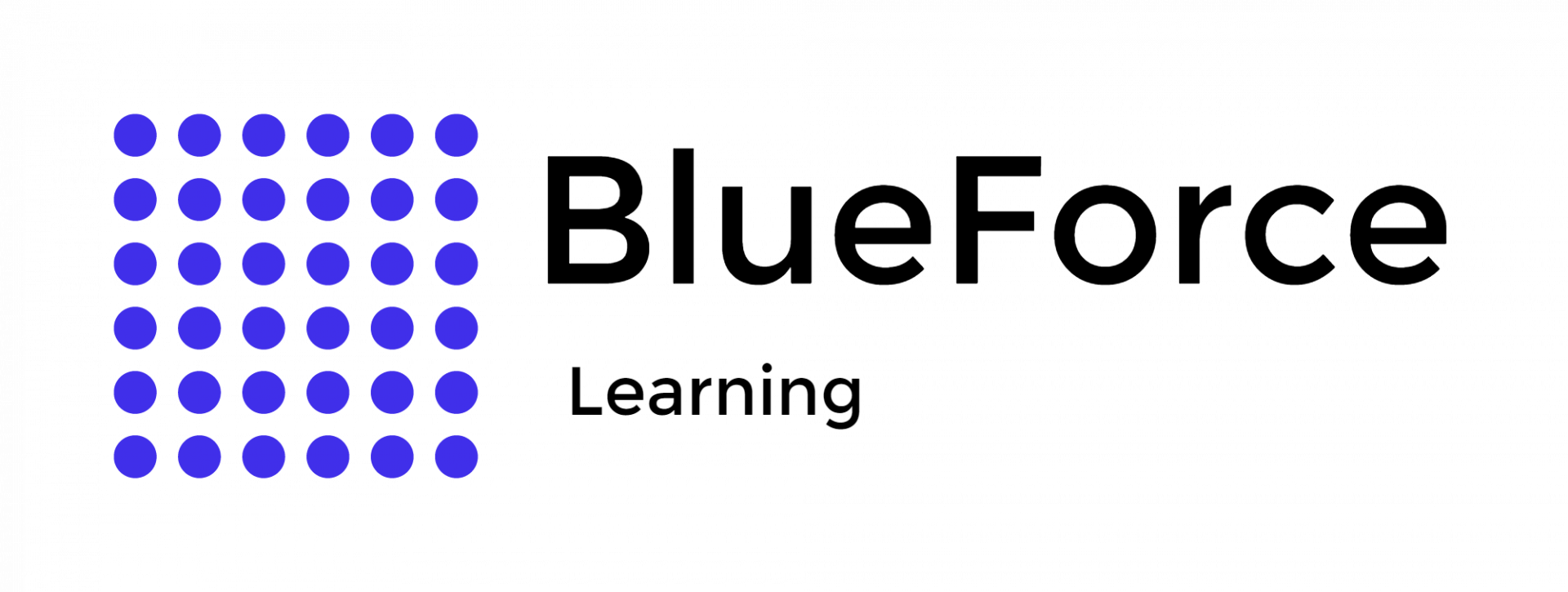Microsoft Excel is a vital tool in law enforcement used for data management, crime analysis, report generation, and operational planning. It allows officers, analysts, and administrators to track patterns, manage resources, and present evidence-based insights in a structured, visual format.
Law enforcement agencies work with massive data sets under time pressure and limited budgets. Microsoft Excel offers an affordable, scalable platform for streamlining this data, especially for small to mid-sized departments that lack expensive software systems.
- Automate reporting workflows
- Track case progress in real time
- Ensure consistency across shifts and jurisdictions
- Prepare formatted documentation for court or command staff
Excel supports advanced crime data analysis without the need for expensive analytics software. From identifying seasonal crime spikes to locating repeat offenders, Excel turns complex data into digestible formats.
| Analytical Task |
Excel Tool Used |
Tactical Impact |
| Crime volume over time |
Pivot Tables & Filters |
Allocate patrols more effectively |
| Repeat locations or offenders |
Conditional Formatting + COUNTIF |
Track recurring problems in neighborhoods |
| Victim-offender relationship mapping |
VLOOKUP / INDEX MATCH |
Create visual suspect links |
| Data forecasting |
TREND / FORECAST functions |
Predict resource needs for upcoming months |
BlueForce Learning integrates these Excel functions in our interactive
Microsoft Excel for law enforcement training course, with real-world datasets.
Absolutely. Excel is widely used to generate daily incident logs, arrest records, and property tracking forms. Departments can:
- Use preformatted templates for speed
- Include drop-downs to minimize errors
- Auto-calculate fields like time on scene or hours worked
- Create password-protected documents for chain-of-custody
For deeper insights, explore the top
5 Excel skills for law enforcement officers.
Microsoft Excel helps departments track both quantitative and qualitative law enforcement data including:
- Arrest logs
- Suspect interview tracking
- Bodycam footage review schedules
- Community outreach logs
- Training certification expirations
Participants in our law enforcement training course often discover
how to use Excel for FOIA request tracking or use-of-force incident summaries — areas often overlooked in standard RMS systems.
Excel serves as a powerful tool for detectives and investigators to:
- Build case chronologies
- Store and compare suspect statements
- Maintain witness rosters
- Create cross-case connections using filters and lookup functions
Yes. Excel enables supervisors and finance units to:
- Monitor department-wide budgets
- Track training costs by officer or unit
- Forecast overtime costs using trend analysis
- Visualize spend categories via pie or bar charts
Excel is frequently used to:
- Design fair and balanced shift rotations
- Track PTO, holidays, and overtime
- Prevent scheduling conflicts through formulas
- Visualize officer availability with color-coded calendars
With shared Excel workbooks, departments can:
- Collaborate across precincts in real-time
- Coordinate inter-agency responses
- Update mutual aid requests or shared case notes
- Integrate data into centralized task force reports
Our training emphasizes Excel’s collaborative potential via Microsoft 365 — a module featured in every law enforcement training course offered by BlueForceLearning.
Transparency reports are a growing requirement. Excel helps agencies publish data like:
- Use-of-force incidents
- Traffic stop demographics
- Citizen complaints
- Officer-involved shootings
- Step 1: Collect incident data with full address
- Step 2: Clean the data using TRIM and CLEAN
- Step 3: Merge address fields with TEXTJOIN
- Step 4: Use filters for date/time/type of incident
- Step 5: Apply conditional formatting by frequency
- Step 6: Insert a bar/heat chart using Excel Maps or export to GIS
- Step 7: Annotate the map with observations or trends
Want to learn this in action? Read our guide on the Top 5 Excel Skills Every Law Enforcement Officer Should Know.
Excel remains a cornerstone tool in law enforcement data management, yet many officers and analysts crave tailored training that bridges their operational needs with Excel’s vast capabilities. By creating highly focused, question-driven, and practical content aligned with trending law enforcement tech,
BlueForce Learning positions itself as the go-to resource where officers transform everyday spreadsheets into strategic tools — driving smarter policing, sharper reports, and safer communities.
What is the most practical Excel use case in law enforcement?
Daily crime logs, arrest reports, and data analysis dashboards are the top three Excel uses in most departments.
Does Excel support compliance with CJIS or FOIA requirements?
Excel documents can be secured, version-controlled, and archived to support legal and reporting requirements, though integration with secure systems is recommended.
How can Excel training improve officer efficiency?
Proper training turns Excel into a force multiplier — saving time on reports, increasing data accuracy, and revealing hidden investigative insights.