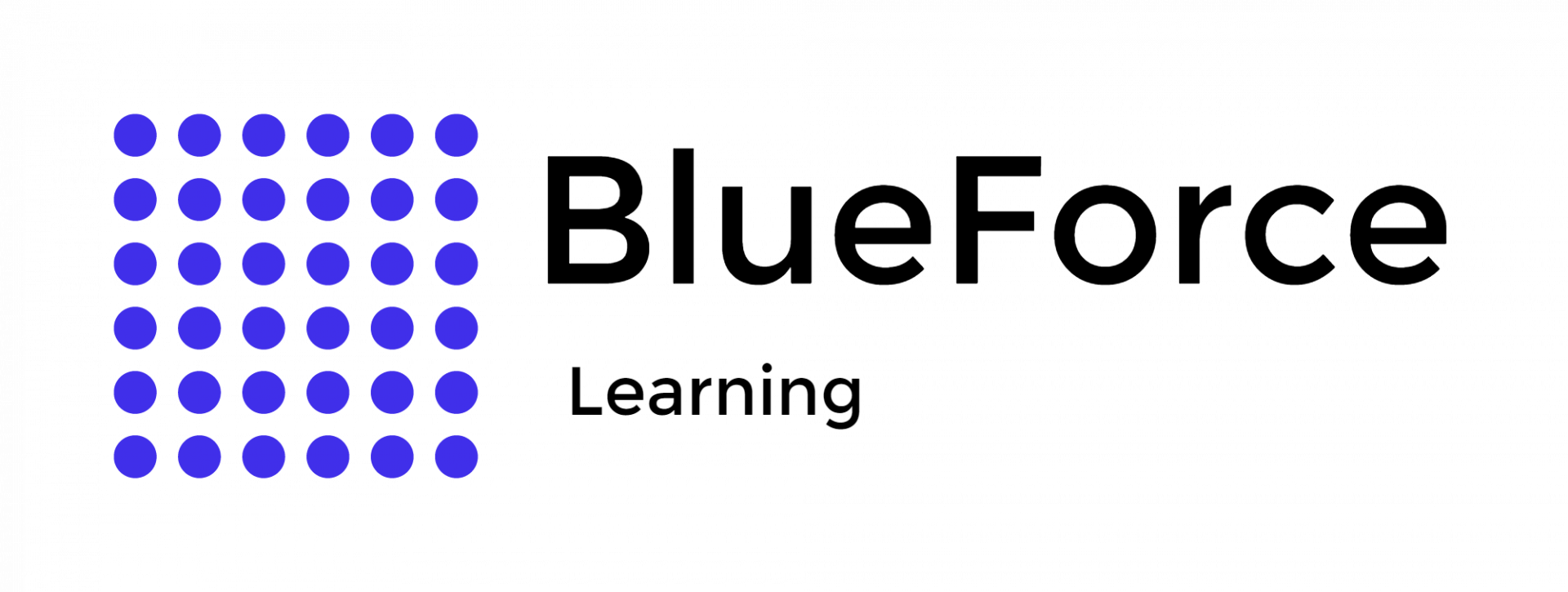May 26
/
Joe Doe
Top 5 Excel Skills Every Law Enforcement Officer Should Know
In the current era of digital policing, a law enforcement officer must handle more than field reports and incident response. From managing case files and tracking evidence to presenting crime trends and patrol logs, Microsoft Excel for law enforcement plays a vital role in modern law enforcement operations.
The top Excel skills every law enforcement officer should know include data sorting and filtering, PivotTables, conditional formatting, VLOOKUP/XLOOKUP, and dashboard creation. These functions help officers manage investigations, spot patterns in crime data, and generate reports with clarity and speed.
Why Every Law Enforcement Officer Should Learn Excel in 2025
As law enforcement agencies increasingly rely on digital documentation and data analysis, proficiency in Microsoft Excel has become essential for every officer. Mastering Excel enhances operational accuracy, accelerates investigations, and supports informed, strategic decision-making across all levels of policing.
Officers who equipped with Excel skills can:
Whether you’re patrolling the streets or managing department-level briefings, Excel helps turn raw information into actionable insights. If you’re wondering more about the role of Microsoft Excel in policing, check out our blog on what Microsoft Excel is used for in law enforcement. Up next are the top Excel skills every law enforcement officer should master to operate effectively in today’s data-rich environments.
Officers who equipped with Excel skills can:
- Organize complex datasets in seconds
- Track ongoing investigations with less manual effort
- Create clear, courtroom-ready reports
- Analyze and visualize crime trends by location, time, or suspect behavior
Whether you’re patrolling the streets or managing department-level briefings, Excel helps turn raw information into actionable insights. If you’re wondering more about the role of Microsoft Excel in policing, check out our blog on what Microsoft Excel is used for in law enforcement. Up next are the top Excel skills every law enforcement officer should master to operate effectively in today’s data-rich environments.
1. Excel Data Sorting & Filtering for a Law Enforcement Officer
Why it matters:
Every law enforcement officer deals with massive volumes of data—from criminal records to case logs. Excel’s Sort and Filter tools make these files easy to navigate and act upon.
How to use it:
Efficient filtering ensures that officers can zero in on urgent cases or suspicious activity with speed and accuracy. For more on data-driven policing, learn how Microsoft Excel improves crime data analysis for law enforcement.
Every law enforcement officer deals with massive volumes of data—from criminal records to case logs. Excel’s Sort and Filter tools make these files easy to navigate and act upon.
How to use it:
- Highlight the data table
- Click Data > Filter to enable drop-downs for each column
- Use Sort A-Z or Sort by Color to prioritize high-risk cases or filter for specific incident types
Efficient filtering ensures that officers can zero in on urgent cases or suspicious activity with speed and accuracy. For more on data-driven policing, learn how Microsoft Excel improves crime data analysis for law enforcement.
PivotTables in Excel for Crime Analysis by Law Enforcement Officer
Why it matters:
Among the top Excel skills for law enforcement officers, creating PivotTables stands out for visualizing and summarizing complex datasets.
How to build one:
PivotTables help you identify crime trends, analyze repeat offenders, and guide department-wide strategy decisions. To understand how they compare with regular Excel tables, read our breakdown on Excel Tables vs. PivotTables: Applications and Differences.
Among the top Excel skills for law enforcement officers, creating PivotTables stands out for visualizing and summarizing complex datasets.
How to build one:
- Go to Insert > PivotTable
- Select your dataset
- Drag Incident Type to Rows, District to Columns, and Case Count to Values
PivotTables help you identify crime trends, analyze repeat offenders, and guide department-wide strategy decisions. To understand how they compare with regular Excel tables, read our breakdown on Excel Tables vs. PivotTables: Applications and Differences.
Conditional Formatting
Why It Matters
How to set it:
With this skill, a law enforcement officer ensures urgent items are never missed in large datasets.
Using Conditional Formatting, officers can set automatic visual alerts that identify high-priority or aging cases.
How to set it:
- Go to Home > Conditional Formatting
- Create a new rule like =TODAY()-A2>30 to highlight overdue incidents
- Apply red fill or bold formatting to make them stand out
With this skill, a law enforcement officer ensures urgent items are never missed in large datasets.
VLOOKUP/XLOOKUP Functions
Why it matters:
Whether matching a suspect ID with a prior record or validating vehicle registrations, lookup functions speed up investigations.
VLOOKUP Examples:
Whether matching a suspect ID with a prior record or validating vehicle registrations, lookup functions speed up investigations.
VLOOKUP Examples:
=VLOOKUP(A2, 'SuspectDB'!A:D, 3, FALSE)
XLOOKUP Examples:
=XLOOKUP(A2, 'SuspectDB'!A:A, 'SuspectDB'!C:C)
These tools reduce manual searches and ensure quick access to critical law enforcement data.
XLOOKUP Examples:
=XLOOKUP(A2, 'SuspectDB'!A:A, 'SuspectDB'!C:C)
These tools reduce manual searches and ensure quick access to critical law enforcement data.
Building Excel Dashboards for Law Enforcement
Why it matters:
A dashboard provides a law enforcement officer with a high-level overview of operations—perfect for command briefings, shift reviews, and court presentations.
How to build:
- Format data into structured tables
- Insert Charts using Insert > Recommended Charts
- Add Slicers for interactivity (e.g., by precinct, officer name, or incident type)
Dashboards simplify communication and offer clear visual storytelling backed by real-time department data.
Excel Mastery Empowers Every Law Enforcement Officer
In today’s data-centric world, being an effective law enforcement officer means being as skilled with spreadsheets as you are in the field. Whether it’s managing case records, analyzing crime trends, or presenting high-stakes reports, Excel offers powerful tools that streamline policing efforts and improve public safety outcomes.
Mastering essential Excel functions like filtering, PivotTables, conditional formatting, and dashboard creation isn’t just a technical advantage — it’s a professional necessity. Officers who know how to handle and interpret data are better equipped to solve cases, allocate resources, and make faster, evidence-based decisions.
At Blueforce Learning, we specialize in delivering Microsoft Excel for law enforcement training that’s tailored to the unique demands of policing. Our hands-on courses, real-world templates, and expert tutorials ensure that every officer gains the skills they need to turn raw data into meaningful action.
Mastering essential Excel functions like filtering, PivotTables, conditional formatting, and dashboard creation isn’t just a technical advantage — it’s a professional necessity. Officers who know how to handle and interpret data are better equipped to solve cases, allocate resources, and make faster, evidence-based decisions.
At Blueforce Learning, we specialize in delivering Microsoft Excel for law enforcement training that’s tailored to the unique demands of policing. Our hands-on courses, real-world templates, and expert tutorials ensure that every officer gains the skills they need to turn raw data into meaningful action.
FAQS
What Excel skills are most useful for law enforcement officers?
Filtering, PivotTables, and VLOOKUP are among the most useful, helping officers summarize case data and conduct quick field lookups.
Can Excel support crime analysis for police?
Yes. Excel is powerful for crime trend analysis, suspect matching, and shift performance tracking.
How does Excel enhance incident reporting?
It provides a structured format for logging, filtering, and tracking incidents, making reports more accurate and retrievable.
Is Excel secure for police records?
With encrypted storage and role-based access, Excel can safely support non-sensitive operational police data.
Where can officers learn Excel tailored to law enforcement?
Blueforce Learning offers Excel training and templates built specifically for law enforcement data analysis and reporting.