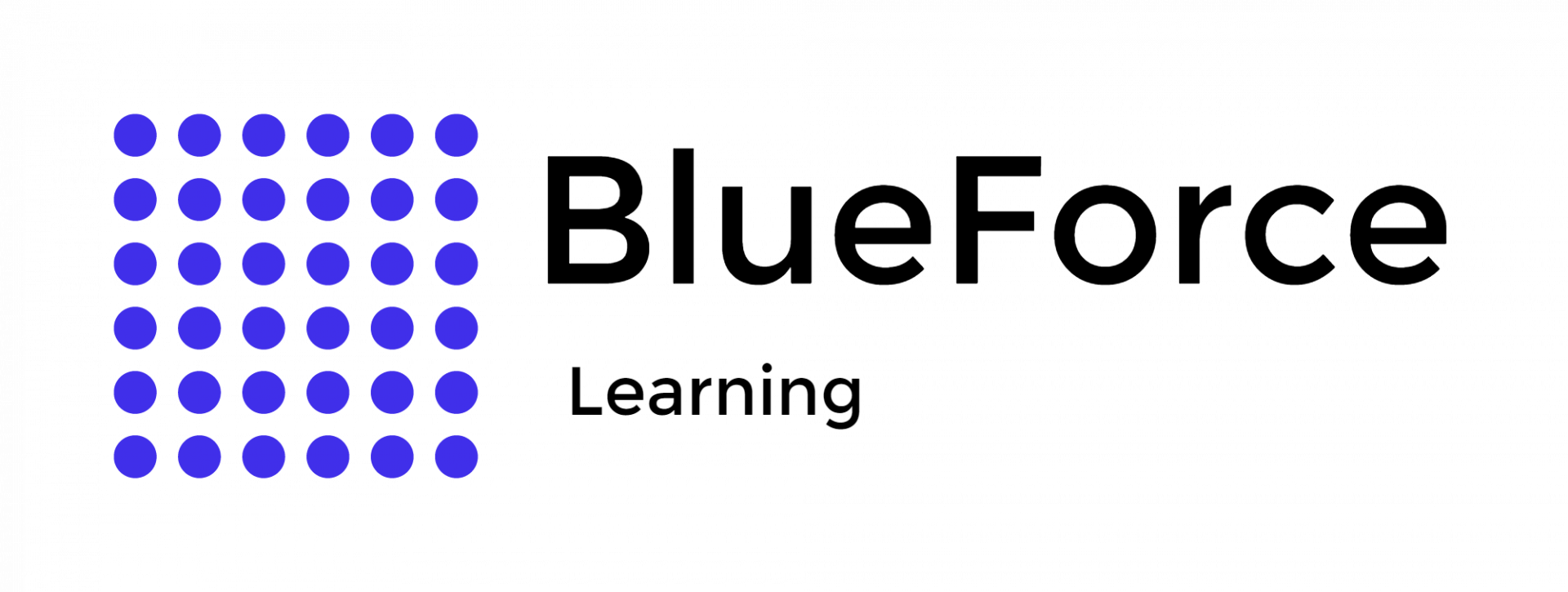Law enforcement is a profession where officers must analyze data to find answers and conduct investigations. Analyzing large data sets is not a simple task. Law enforcement officers have to arrange the data in the correct order and analyze them carefully to obtain adequate results. One tool that helps them in this manner is Microsoft Excel.
Microsoft Excel offers two types of tables: standard and pivot tables. Excel Tables vs. Pivot Tables can be debated, as both tools provide the foundation for a better understanding of data analysis. However, in law enforcement, both have their place and play a vital role in benefitting investigations.
Excel tables and pivot tables are powerful features within Microsoft Excel that organize, manage, and analyze data. While they might appear to serve similar purposes at first glance, they have distinct functionalities and are used in different scenarios.
Here is a breakdown of the key differences between Excel and Pivot Tables.
Excel Tables are essentially formatted data ranges. They offer basic sorting, filtering, and data validation functionalities. Pivot Tables are dynamic tools that summarize and analyze data. Law enforcement officers can drag and drop fields to reorganize the data, create calculations, and identify patterns.
Excel Tables offer features like structured references, automatic expansion, and the ability to quickly apply formulas across a column. Pivot Tables enable quick data summarization (e.g., sums, averages, counts) and offer interactive features like slicers and pivot charts for a more dynamic data exploration experience.
Excel Tables are best suited for data entry and maintaining an organized data set, making them ideal for ongoing data management. Pivot Tables are better suited for analyzing and summarizing data, making them powerful tools for reporting and decision-making.
Excel Tables facilitate direct data entry and management within a structured format. Pivot Tables, conversely, allow users to interact with and explore data in a summary form without directly modifying the underlying data. These tools can be used to understand crime patterns in a specific location.
Excel Tables provide a foundation for well-organized data that is easy to manage and expand. Pivot Tables offer sophisticated analysis capabilities, allowing for complex data summarization and exploration. Many
Online Law Enforcement Training courses teach these tools to enhance officers' productivity.
Excel tables should be your first choice if you need to sort and record large data sets. On the other hand, if you need in depth analysis, identifying patterns and creating dynamic reports, Pivot tables are considered the best option.
Excel Tables and Pivot Tables are invaluable tools for law enforcement agencies. They enable them to efficiently manage, analyze, and visualize vast data. These essential tools can transform raw data into actionable insights facilitating more informed decision-making and resource allocation.
Here is how they help.
Data Driven Decision Making: Excel and Pivot Tables enable law enforcement agencies to base their decisions on solid data analysis rather than intuition. This can lead to more practical strategies for crime prevention and community safety.
Time and Cost Efficiency: Automating data management and analysis tasks with Excel saves time and resources efficiently. These tools also allow law enforcement personnel to focus more on fieldwork and less on paperwork.
Enhanced Collaboration: Excel's widespread use and the structured format of Excel Tables facilitate data sharing and collaboration among different units, agencies, and jurisdictions. Shared data can lead to more coordinated efforts in tackling crime and ensuring public safety.
Crime Pattern Analysis: Excel and Pivot tables have specialized options to expand and analyze the data in detail. These tables allow one to conveniently sort the data and detect the crime pattern of particular locations or cities.
Better Resource Allocation: Using Excel and Pivot tables, law enforcement officers can identify the areas most affected by crime in a jurisdiction. With the data gathered through these tools, the police department can allocate resources smartly.
Better Reporting: Excel and Pivot tools provide a precise data set for writing a comprehensive report on a particular crime. Simply put, these tools are vital in crime detection and ensure safety.
The only conclusion in the debate of Excel tables vs. pivot tables is derivative. Both tools are equally essential and help the officers obtain adequate information and crime patterns. Data gathered with these tools helps them increase security and maintain peace in the community. These are indeed the essential tools in the arsenal of law enforcement data analysis.
If you are looking for an informative online course, Blueforce Learning is your go to source. We offer qualitative courses on using data tools to enforce the law and offer
law enforcement certifications after each course. To book your slot or learn the basics of these tools, visit our website now!
Online law enforcement courses offer maximum flexibility. Officers can learn at their own pace and schedule reducing disruption to patrol duties and personal lives.
Law enforcement courses offer legal studies tools for effective investigations, and practical communication skills.