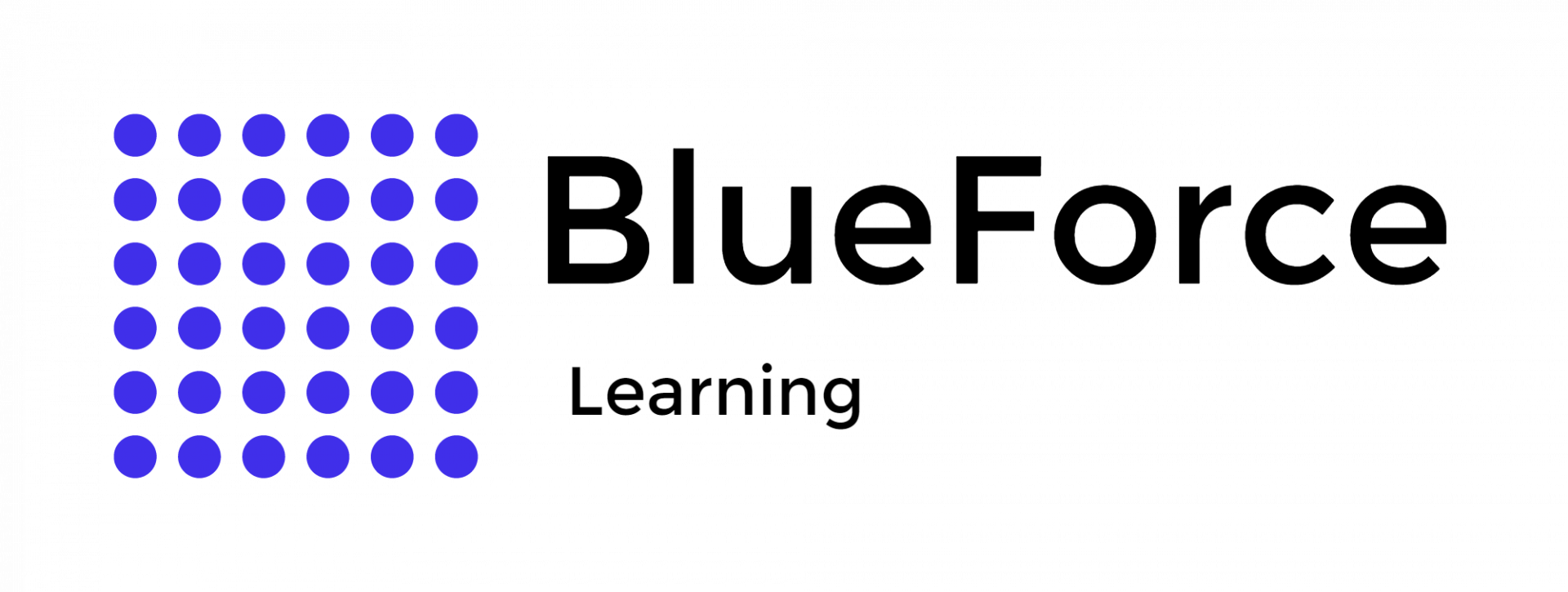The ability to present and interpret complex data is a pivotal skill for professionals in law enforcement. Microsoft Excel, known primarily as a business tool, has significant potential when applied to law enforcement. It provides the means to organize datasets and provide their corresponding visualizations efficiently.
Therefore, understanding the concept of Excel data visualization enhances clarity in data representation and aids in drawing inferences in a professional setup.
Data visualization techniques in Excel refer to the portrayal of numerical data in a comprehensible visual context. Through techniques such as line graphs, gantt charts, or bar graphs, you can easily transform structured data in a spreadsheet into easy-to-understand visual formats.
According to Caroline Lee, "Data visualization is a great way to simplify data and show it in a form that is understandable, insightful, and actionable. Data visualization is being increasingly seen as the vital final step of any successful data-driven analytics plan."
These visual representations empower law enforcement officers to examine large datasets, uncover complex insights, and identify underlying trends. An example would be leveraging a bar graph to monitor and compare the frequency of specific crime incidents over a year to identify hot spots.
In the contemporary digital age, Microsoft Excel is a cornerstone in data management. Its expertise extends beyond data storage to encompass vast data analysis and representation capabilities.
This versatility of Excel offers various data visualization types to assist effective crime analysis, making Online Training for Law Enforcement in Excel vital for professionals.
In data visualization, bar graphs are equipped with both the x and y axes to display the changes in data over specific periods accurately. Bar graphs, with their adaptability, pivot towards qualitative data representation across diverse categories.
They can highlight positive or negative fluctuations over different intervals, represent data spread across different categories, or even illustrate multiple series of data simultaneously to facilitate law enforcement.
Pie charts present a holistic view of data by illustrating it as distinct segments of a whole circle. Each slice typically symbolizes a percentage of the total to help interpret proportions immediately. Furthermore, advanced pie charts can overlay slices to offer a more layered and refined insight into the data, which further aids in-depth analysis.
Line graphs have been instrumental in visually conveying data trajectories over varying periods - representing trends over a time period. By connecting individual data points with lines, they emphasize the interconnectedness of sequential data values and facilitate a seamless reading of trends and patterns.
Histograms cater to a unique data representation need in law enforcement. They focus on quantitative data and represent them effectively. One example of the usage of histograms is identifying the frequency distribution across varied data intervals or ranges.
Timelines smoothly lay out events or values sequentially as a linear data narrative. While they predominantly rely on the x-axis to denote time, certain datasets might necessitate the integration of a y-axis, representing another variable like magnitude or frequency. With them, data can be collected in one single space and analyzed in chronological order.
Heat maps use gradations of color to convey data magnitude. They illustrate data intensity or concentration across different areas and sectors. The variance in color shades or intensities acts as a clear indicator of data magnitudes. It comes particularly handy in practical scenarios like identifying areas where the crime rate is high.
Excel's visualization tools improve data comprehension, and this Excel data efficiency paves the way for informed decision-making and insightful law enforcement analytics. Therefore, Excel's visualization techniques are pivotal for researchers, analysts, and professionals alike in a world increasingly inkling toward data-driven strategies.
Excel data visualization capabilities are vital and easy to understand if approached methodically. Officers can learn about data visualization in detail through
Police Training Courses that provide hands-on experience and an advanced learning curriculum.
Following are the basic steps to get started with data visualization in Excel:
The initial phase involves the thorough structuring of an Excel spreadsheet. It is imperative to allocate titles to each column and methodically arrange data. The ultimate objective is to ensure that each quantitative entry occupies a distinct column, thus laying a solid foundation for subsequent visualization steps.
After successfully organizing the data, select the dataset intended for visualization. It can be easily done by dragging the cursor over the required data. With this, Excel is informed of the dataset to be transposed into a visual format.
The next step requires the identification of a suitable visualization type. Transition to the 'Insert' tab in Excel, explore the 'Charts' subdivision, and subsequently determine the most relevant Excel data visualization type that aligns with the nature and structure of the dataset.
The last validation and refinement phase ensures that the generated visualization is coherent with the foundational data. This phase might entail modifications to titles, axes, and other fine-tuned adjustments to enhance both clarity and accuracy.
Furthermore, data visualization in Excel can contribute to law enforcement through crime trend analysis, geospatial crime mapping, resource allocation, evidence-based policing, and much more. This is how law enforcement agencies can use Excel data visualization techniques to streamline various operations and enhance data-driven policing strategies.
As part of the Microsoft Office suite, Excel is a unique tool that handles complex demands regarding data vital for law enforcement operations. Its advanced functionalities allow systematic organization, analysis, and visualization of huge datasets. Due to this, Excel is excellent for agencies committed to data-driven strategic planning.
As modern law enforcement continues to engage with ever-growing datasets, we aim to equip all law enforcement professionals with Excel data skills through our
Excel Masterclass for Law Enforcement. We offer hands-on experience and lifelong learning through ongoing access to our courses so that you can improve your skills to the fullest.
Join BlueForce Learning Academy now and start fighting crime with data proactively to close cases and boost your career simultaneously.