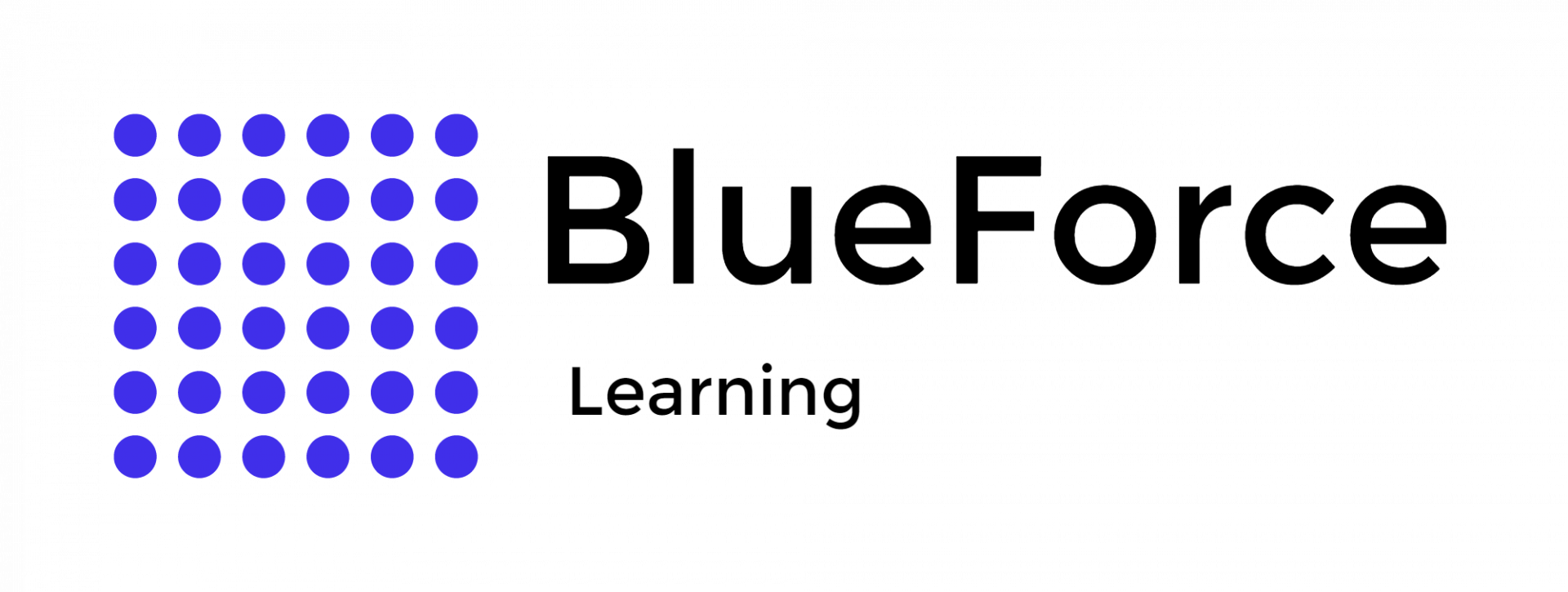Jul 31
Game-Changer Tools in Excel for Law Enforcement Efficiency
In the technologically driven world of the 21st century, the law enforcement profession is not exempt from the need to keep up with the times. One tool that has shown itself to be of significant benefit in this field is Microsoft Excel. Gaining expertise in Excel for Law Enforcement can be a total game-changer, tremendously increasing efficiency and enhancing the effectiveness of day-to-day operations.
What are the Most Effective Tools in Excel for Law Enforcement?
The most effective tools in Excel for Law Enforcement include the Quick Analysis Tool for rapid data summarization, Excel Table Tools for efficient data management and analysis, and PivotTables for analyzing large data sets. Other notable tools include Conditional Formatting, VLOOKUP function, Charts and Graphs, Macros, Solver, Power Query, PowerPivot, and the Data Analysis Toolpak.
Quick Analysis Tool
The Quick Analysis Tool in Excel is a powerful tool when it comes to summarizing data rapidly and accurately. It aids in identifying underlying trends and patterns that might be hidden within the data. When dealing with large amounts of data, it ensures quick and well-informed decisions for law enforcement agencies through more profound insights into the crime scenario.
Excel Table Tools
Law enforcement professionals can effectively manage and analyze data using Excel Table Tools. These tools simplify the process of sorting, filtering, and visualizing data - which leads to better organization and easy accessibility of data, whether it is case specifics, information about suspects, or any other type of relevant data. Furthermore, it increases operational efficiency, allows quicker response times, and more effective strategizing.
PivotTables
PivotTable tools in Excel offer an easy way to analyze and summarize large amounts of data. They enable the arrangement and summarization of complex data sets and expose patterns and trends that may prove valuable for case resolution. In complex investigations, these insights can effectively guide the direction of investigative efforts.
Conditional Formatting
Conditional formatting emphasizes certain aspects of the data sets based on the conditions designed beforehand. Law enforcement professionals can use this feature to automatically highlight recurring names or addresses in a data set to alert them about potential areas of interest. This feature of Excel makes it easier to spot patterns critical for detecting criminal activity and identifying areas of concern.
Data Validation
Data validation is a feature that ensures the data entered into the Excel spreadsheet meets all the predefined criteria. It helps maintain law enforcement data's accuracy and integrity to minimize errors and enhance data reliability. As a result, this feature increases trust in the data used for decision-making processes and ensures that only accurate data guides operations.
VLOOKUP Function
The VLOOKUP function is a valuable tool that allows users to search the first column of a cell range and then return a value from any cell on the same row. In a law enforcement setting, this function can be used to correlate data from different sources efficiently. This function in Excel assists in data collation, which is paramount in building comprehensive profiles and linking cases.
Charts and Graphs
Charts and graphs visually represent data and make complex data sets easier to comprehend. They can be a valuable asset in presenting information in an easily digestible format - which can be particularly helpful during briefings and court proceedings. Therefore, law enforcement agencies can use charts and graphs to enhance communication within the department and with external stakeholders.
Macros
Macros automate repetitive tasks, which not only saves time but also reduces the chance of errors. Law enforcement officers can use macros to automate data entry and report generation tasks to ensure consistency and efficiency. Furthermore, macros increase productivity and allow law enforcement officers to focus on their core responsibilities more thoroughly.
Solver
Solver is an add-in feature in Excel that is an optimization tool to find the most efficient resource allocation. In law enforcement, effective resource allocation could mean optimally assigning officers to shifts, balancing workloads, and more. Solver optimizes resource management and enhances the overall efficiency and effectiveness of the law enforcement department.
Power Query
Power Query is a data connection technology in Excel that allows users to discover, connect, combine, and refine data across a broad spectrum of sources. Law enforcementofficers can use this tool to consolidate data from various sources for an exhaustive analysis.
PowerPivot
PowerPivot in Excel is an add-in that enables law enforcement professionals to process large amounts of data, perform powerful data analysis, and create comprehensive data models to support decision-making processes. This capability of Excel enables more informed decisions, which, as a result, leads to more effective and focused law enforcement efforts.
Data Analysis Toolpak
The Data Analysis Toolpak in Excel is an add-in program that provides robust data analysis tools for statistical and engineering analysis. Law enforcement can utilize this tool for sophisticated statistical analysis that helps them draw crucial insights from their data.
These insights can enhance strategic planning and policy decisions - ensuring they are based on strong, data-driven foundations.
Understanding and utilizing Excel for Law Enforcement can significantly benefits law enforcement officers. It simplifies complex data management, ensures accurate tracking, and assists in strategic decision-making processes. Consequently, law enforcement professionals looking to augment their skill sets should consider harnessing the power of Excel.
These insights can enhance strategic planning and policy decisions - ensuring they are based on strong, data-driven foundations.
Mastering these Excel tools and add-ins can allow law enforcement professionals to adopt a data-driven approach to their work, significantly increasing efficiency and effectiveness. The wide range of functionalities offered by Excel enables officers to manage, analyze, and visualize data in ways most suitable for their specific tasks and responsibilities.
Understanding and utilizing Excel for Law Enforcement can significantly benefits law enforcement officers. It simplifies complex data management, ensures accurate tracking, and assists in strategic decision-making processes. Consequently, law enforcement professionals looking to augment their skill sets should consider harnessing the power of Excel.
Get the Best Law Enforcement Certifications to Fight Crime Efficiently
As we look toward the future of law enforcement, the significance of data and technology becomes ever more apparent. Staying up-to-date with the best tools and latest technologies is critical, and that is precisely where BlueForce Learning contributes.
Beyond its exceptional Excel training, BlueForce Learning also provides a variety of Law Enforcement Certifications that serve as attestations of your skills and knowledge. Start your educational journey with BlueForce Learning today, and arm yourself with comprehensive data skills to fight crime proactively and efficiently.
With a steadfast commitment to high-quality learning, BlueForce Learning offers comprehensive Law Enforcement Excel Spreadsheets courses. They are designed to equip law enforcement professionals with practical skills directly applicable to real-world situations.
Beyond its exceptional Excel training, BlueForce Learning also provides a variety of Law Enforcement Certifications that serve as attestations of your skills and knowledge. Start your educational journey with BlueForce Learning today, and arm yourself with comprehensive data skills to fight crime proactively and efficiently.