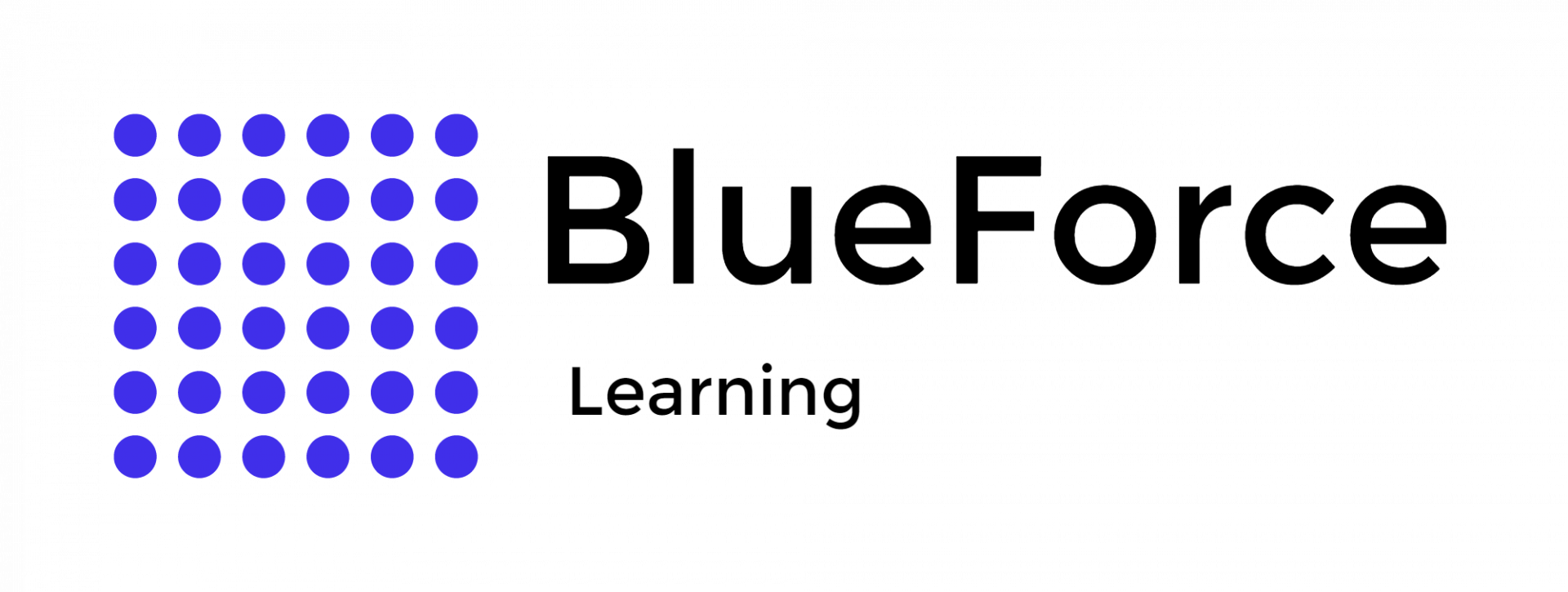Sep 11
Using Excel PivotTables to Uncover Hidden Links in Criminal Data
In the world of criminal analysis, raw data can often appear overwhelming, unorganized, and devoid of meaningful insights. However, by utilizing tools like Microsoft Excel for law enforcement and PivotTables, analysts are empowered to unearth hidden patterns, relationships, and trends within large datasets, ultimately leading to the discovery of vital connections between crimes, suspects, locations, and other key factors. This is how PivotTables can be leveraged in criminal investigations, offering an efficient and powerful approach to analyzing and visualizing criminal data.
How Can Law Enforcement Leverage Microsoft Excel PivotTables To Uncover Hidden Links
PivotTables in Excel are dynamic tools that allow users to summarize, analyze, and visualize large volumes of data quickly and efficiently. They provide an intuitive way to group, aggregate, and filter data, making them an invaluable resource for criminal data analysis. By using PivotTables, analysts can easily reveal complex relationships and correlations that would be otherwise difficult to detect in raw, unprocessed data.
Summarizing and Aggregating Data
PivotTables are primarily used to summarize and aggregate large datasets. Analysts can group data by various categories such as crime type, location, date, or involved parties, and then calculate summary statistics, such as counts, sums, or averages, for each group.
For example:
This aggregation helps analysts to quickly see how various factors, like crime rates and case resolutions, vary across different regions or time periods.
For example:
- A PivotTable could summarize the number of crimes committed in each police precinct.
- It could also calculate the average time required to resolve cases based on crime types.
- In a broader context, PivotTables can aggregate data across different regions, providing an overview of trends in crime rates over time.
This aggregation helps analysts to quickly see how various factors, like crime rates and case resolutions, vary across different regions or time periods.
Identifying Relationships and Patterns
One of the most powerful features of PivotTables is their ability to help analysts identify relationships and patterns within criminal data. By utilizing multiple fields in the rows, columns, and values areas of a PivotTable, analysts can explore how different variables relate to each other.
Example Applications:
By examining these relationships, analysts can make data-driven decisions that provide insights into the root causes of criminal activities, identify hot spots, and predict future trends.
Example Applications:
- Time of Day and Crime Type: A PivotTable can be set up to explore the relationship between the time of day and the type of crime committed. This might reveal patterns such as a higher frequency of property crimes at night or violent crimes during specific times of the day.
- Demographics of Suspects and Crime Types: PivotTables can also be used to uncover correlations between the demographics of suspects (age, gender, ethnicity) and the types of crimes they are associated with. This data can help law enforcement agencies tailor their preventive measures and allocate resources more effectively.
- Crime and Location: PivotTables can be used to analyze the spatial distribution of crime by mapping data using latitude and longitude, revealing areas with high concentrations of particular crime types. When combined with a crime mapping dashboard in Excel, these insights become even more actionable, allowing investigators to visualize trends and hotspots more clearly. For further reading, this guide to crime mapping may be helpful.
By examining these relationships, analysts can make data-driven decisions that provide insights into the root causes of criminal activities, identify hot spots, and predict future trends.
Visualizing Data with PivotCharts
While tables of numbers can provide valuable insights, visual representations of data make patterns and trends much easier to comprehend. PivotCharts, which are built from PivotTables, enable analysts to visualize the summarized data in various formats such as bar charts, line graphs, or pie charts.
Example Applications:
PivotCharts make it easier to communicate findings to stakeholders and provide actionable insights at a glance.
- Monthly Arrest Trends: A PivotChart could be used to visualize the number of arrests made per month over a given time period. This can help identify seasonal crime trends or shifts in law enforcement activity.
- Crime Distribution Across Neighborhoods: A PivotChart could display the distribution of different types of crimes across various neighborhoods or precincts. This visual representation helps law enforcement quickly identify crime hot spots and allocate resources accordingly.
PivotCharts make it easier to communicate findings to stakeholders and provide actionable insights at a glance.
Filtering and Slicing Data
PivotTables offer filtering and slicing capabilities that allow analysts to focus on specific subsets of data. This can be extremely useful when isolating particular trends or examining the impact of specific variables.
Example Applications:
Filtering and slicing data enhances the flexibility of PivotTables, allowing analysts to perform more focused investigations and uncover trends that may not be immediately obvious.
Example Applications:
- Filtering by Day of the Week: A slicer can be applied to filter data and show only crimes committed on weekends. This allows analysts to study crime patterns that are unique to certain times of the week, enabling them to recommend targeted interventions.
- Filtering by Suspect Characteristics: Data can also be filtered to show only crimes committed by individuals with a certain criminal history, providing insights into repeat offenders or the effectiveness of rehabilitation programs.
Filtering and slicing data enhances the flexibility of PivotTables, allowing analysts to perform more focused investigations and uncover trends that may not be immediately obvious.
Uncovering Hidden Links in Data
The true power of Excel PivotTables lies in their ability to uncover hidden links in criminal data. By combining multiple PivotTables and charts, analysts can cross-reference different datasets and identify connections that may not have been previously recognized.
Example Scenario:
These insights are crucial for investigators and law enforcement agencies, as they help connect disparate pieces of data and form a clearer picture of criminal activity.
Example Scenario:
- Gang Affiliation and Crime Locations: One PivotTable might show the number of crimes committed by individuals affiliated with a specific gang, while another PivotTable reveals the frequency of crimes committed in particular locations. By comparing these two datasets, an analyst could identify a link between the gang and certain crime-prone areas, potentially uncovering the gang’s operational base or identifying locations in need of increased police presence.
These insights are crucial for investigators and law enforcement agencies, as they help connect disparate pieces of data and form a clearer picture of criminal activity.
Practical Example of Using PivotTables to Uncover Links
To illustrate the power of PivotTables, consider a criminal dataset that includes information about crimes, suspects, locations, and dates. Here's how PivotTables can be used to uncover hidden links:
By using Excel PivotTables in this way, analysts can uncover hidden links between suspects and locations, leading to more informed decisions and better-targeted interventions.
- Crime Count by Suspect: A PivotTable could be created to count the number of crimes attributed to each suspect. This can highlight individuals who are consistently involved in criminal activity.
- Crime Count by Location: Another PivotTable could be used to count the number of crimes that occurred in different locations, helping analysts identify crime hot spots.
- Visualization with PivotCharts: A PivotChart could be used to visualize both crime counts by suspect and crime counts by location. This visualization might reveal that a specific suspect is frequently involved in crimes in a particular area, potentially suggesting a pattern or connection.
By using Excel PivotTables in this way, analysts can uncover hidden links between suspects and locations, leading to more informed decisions and better-targeted interventions.
Conclusion
Excel PivotTables are an indispensable tool for uncovering hidden links in criminal data. By enabling analysts to summarize, aggregate, and visualize complex datasets, PivotTables make it easier to identify patterns, trends, and correlations that may otherwise go unnoticed. Whether it's identifying relationships between crime types, suspect demographics, and locations, or uncovering hidden criminal networks, PivotTables can transform raw data into actionable insights. In the ever-evolving world of criminal justice, leveraging PivotTables can lead to more effective crime prevention strategies and help authorities solve cases more efficiently.
And if you want to sharpen your team’s skills, that’s where we come in. Blueforce Learning provides training and resources designed to help law enforcement professionals use Excel for serious investigative work.
And if you want to sharpen your team’s skills, that’s where we come in. Blueforce Learning provides training and resources designed to help law enforcement professionals use Excel for serious investigative work.
FAQs
How can PivotTables help in crime forecasting?
PivotTables are not only useful for summarizing and analyzing past data but can also be leveraged to forecast future crime trends. By analyzing historical crime data and identifying patterns, analysts can use PivotTables to predict potential crime spikes in certain areas or at specific times, helping law enforcement agencies allocate resources effectively.
Can PivotTables be used to track the effectiveness of criminal prevention programs?
Yes, PivotTables can be instrumental in evaluating the impact of criminal prevention programs. By tracking crime data before and after the implementation of such programs, analysts can use PivotTables to compare crime rates, identify trends, and measure the success of prevention efforts over time.
What are the limitations of using PivotTables for criminal data analysis?
While PivotTables are powerful tools for summarizing and analyzing data, they may not be suitable for more complex statistical analyses, such as predictive modeling or advanced regression analysis. For these tasks, more specialized tools or software might be necessary to gain deeper insights into criminal activity.