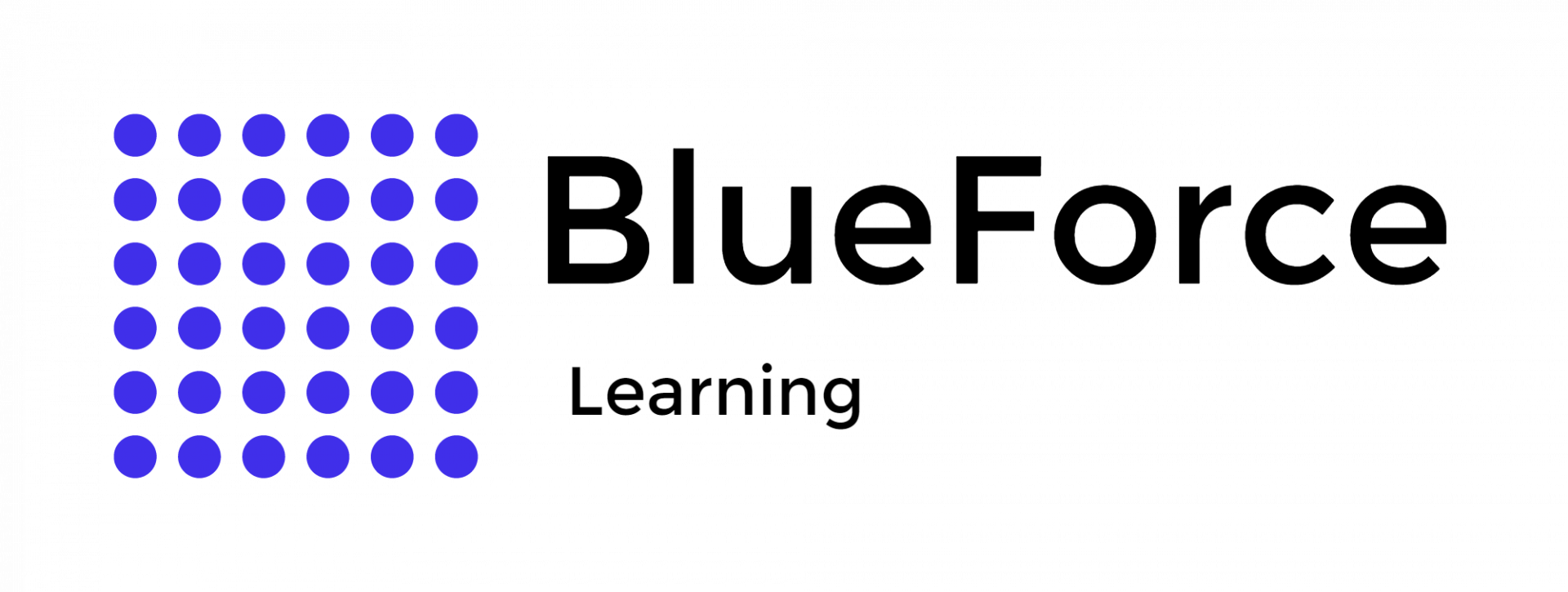When dealing with raw crime reports, case logs, and spreadsheets, it may seem as though the data offers little more than noise rather than meaningful insights. However, within these datasets, there are stories to be uncovered, patterns that indicate where crimes are clustered, when incidents are most frequent, and how trends shift over time. Raw tables alone cannot provide these answers instantly. This is where a crime mapping dashboard using
Microsoft Excel for law enforcement proves invaluable. By following a few well-organized steps, geospatial crime data can be transformed into a visual display that reveals clear patterns. Whether an officer is preparing for a briefing, a crime analyst is generating monthly reports, or a policymaker is developing long-term crime reduction strategies, Microsoft Excel for law enforcement offers the tools necessary to achieve this.
Excel is more than capable of highlighting hotspots, identifying trends, and interpreting daily or weekly case updates. For analysts who are just beginning to work with visual crime analysis, Excel serves as an accessible entry point before moving on to more advanced software.
The foundation of any successful dashboard is clean, organized data. If the data in the base sheet is disorganized, the resulting dashboard will be unreliable. Crime datasets typically come from police records management systems or open data portals. To ensure consistency, focus on the following data points:
- Incident ID (unique identifier)
- Date & time of crime
- Crime type (burglary, theft, assault, etc.)
- Address or latitude/longitudePrecinct/district code
- Notes or secondary categories
Tips for cleaning geospatial crime data:
- Use TRIM() to eliminate extra spaces.
- Apply PROPER() for consistent capitalization.
- Standardize categories with Find & Replace.
- Validate addresses using geocoding tools (Google Sheets add-ons or ArcGIS online).
Example: A police department cleaned up six months of burglary data, consolidating inconsistent labels such as "B&E," "Break-in," and "Burglary." The cleaned data immediately revealed a summer spike in residential break-ins that had been obscured by inconsistent labeling.
With the dataset prepared, create a new sheet titled "Dashboard" to serve as the control panel.
Using PivotTables:PivotTables allow for slicing crime data by time, location, or type. For instance:
- Rows: Crime type
- Columns: Month
- Values: Count of incidents
This instantly identifies seasonal patterns. You can add additional PivotTables to compare precincts and crime categories, which helps to highlight workload distribution.
Designing the layout:
- Left side: Filters (date range, district, crime type)
- Center: Heatmap or hotspot chart
- Right side: Trend charts over time
This structure allows decision-makers to quickly answer key questions, such as where and when crimes are most likely to occur.
The central element of many crime dashboards is the police heatmap, which visually represents areas of concentrated criminal activity.
Method 1: Conditional Formatting Heat Tables
If neighborhood or district codes are available, a matrix of crime counts can be created and visualized using color scales via conditional formatting. Green indicates low activity, while red signals hotspots.
Method 2: Excel Map Charts
For addresses converted to latitude/longitude, insert a Map Chart (available in Office 365). Excel automatically shades regions based on incident counts.
Method 3: 3D Maps
Excel’s 3D Maps (formerly Power Map) provides the most dynamic option. It allows users to plot points on a globe or flat map, add timelines, and even create animated "crime over time" tours.
Example: A police analyst in the Midwest used a 3D map to show auto thefts by week. The animation revealed a pattern of increased thefts near mall parking lots during the holiday shopping season, leading to targeted patrols and a notable reduction in thefts.
While a heatmap shows the location of crimes, contextual visuals help explain why those crimes occur.
Time Analysis:
Line graphs can illustrate burglary rates by month or assaults by time of day, often revealing spikes during weekends or late-night hours.
Crime Mix:
Stacked bar charts can display the shifting prevalence of different types of crime. For instance, property crimes may dominate in spring, while violent crimes increase in the summer.
Trend Detection:
Scatter plots can help uncover correlations, such as crime clusters near liquor stores, transit hubs, or schools.
At this stage, raw data begins to transition into meaningful, visual analysis. Stakeholders can now identify trends quickly without interpreting complex tables.
Manual updates consume valuable time and are prone to error. Power Query automates this process.
By linking Excel to a CSV export from the records system, transformations (e.g., removing duplicates, fixing headers, applying filters) can be defined, then loaded into the dashboard tables. This allows the dashboard to update with the latest data at the click of a button, making it much easier for analysts to prepare for briefings or reports.
While Excel is excellent for visualizing data, its geospatial capabilities have limitations. For more detailed analysis involving socio-economic factors, school zones, or transportation networks, export data to a GIS platform.
- Export the data as CSV from Excel.
- Import the data into ArcGIS/QGIS.
- Apply kernel density estimation (for hotspot analysis) or create buffer zones (e.g., crimes within 500 meters of schools).
This hybrid workflow allows Excel to remain the tool for daily operations, while GIS systems handle more research-heavy tasks.
- Weekly Command Briefings: Commanders need quick answers. A dashboard offers instant visual feedback without requiring a detailed report.
- Grant Applications: Community policing grants often require data-backed evidence. Dashboards with heatmaps and charts strengthen proposals.
- Community Engagement: Presenting dashboards at public meetings fosters transparency and builds community trust.
- Investigator Support: Dashboards can help analysts identify clusters of burglaries around poorly lit apartment complexes, providing actionable leads for officers.
To take dashboards further, analysts can integrate
advanced Excel functions:
- FILTER(): Dynamically pulls crimes by type or date into mini-tables.
- XLOOKUP(): Matches addresses with coordinates for mapping.
- TEXT(): Cleans up date-time formats (e.g., day, month, hour).
- SEQUENCE(): Creates dynamic ranges for time-series analysis.Power Pivot: Efficiently handles large datasets.
By combining these tools, analysts can create dashboards that are both fast and flexible.
Creating a
crime mapping dashboard in Microsoft Excel is about clarity, not complexity. When the need arises for more advanced overlays or predictive modeling, Excel integrates smoothly with GIS. Until then, it’s the most practical entry point for turning spreadsheets into operational intelligence.
At the end of the day, what matters is insight. A dashboard is more than a chart; it’s a tool that helps officers decide where to patrol, informs commanders where resources are needed, and communicates clearly with the public.
If you want to take your skills further,
Blueforce Learning is here to help. From Microsoft Excel for Law Enforcement training to productivity boosters like Excel Shortcuts Crime Analyst, we provide the tools you need to turn raw data into actionable insight.
How do law enforcement plot crimes on a map in Excel?
Officers can use latitude/longitude with Map Charts or 3D Maps. If only addresses are available, geocode them first.
Can an officer create a real-time police heatmap in Excel?
Not in real-time, but a department can create a real-time heatmap by connecting to a live database or using scheduled CSV exports, and updates can be made frequently.
Is Excel sufficient for hotspot analysis?
Yes, Excel can handle basic hotspot visualizations and in-depth crime data analysis. However, for statistical hotspot modeling, GIS is required.