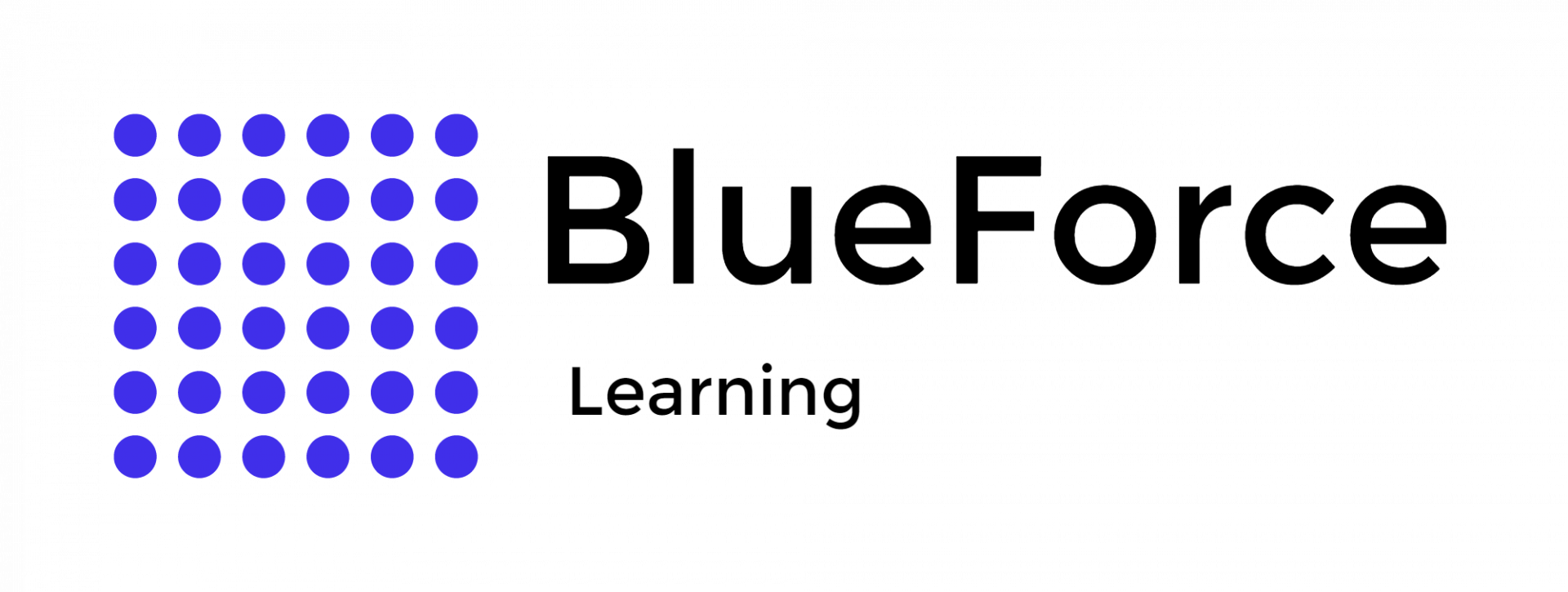May 27
/
Joe Doe
Best Excel Add-Ins for Law Enforcement Professionals
The best Excel add-ins for law enforcement professionals include Power Query, NodeXL, Fuzzy Lookup, and 3D Maps. These tools transform Excel into a data analysis powerhouse—enabling officers and analysts to clean datasets, map crime patterns, and uncover suspect networks efficiently and securely.
Why Excel Add-Ins Matter in Modern Policing
Law enforcement agencies are under constant pressure to make quick, accurate, and evidence-based decisions. Yet most departments still rely heavily on Microsoft Excel for storing and managing everything from incident reports to arrest logs. While Excel is powerful, its native functions are limited when it comes to handling large datasets or performing advanced analyses needed in policing.
That’s where Excel add-ins come in. These plug-ins extend the functionality of Excel, allowing users to do more in less time—without switching to complex, expensive systems. Whether you're working on case data consolidation, suspect linkage analysis, or crime mapping, add-ins offer streamlined solutions tailored for real-world law enforcement needs.
Top Excel Add-Ins for Law Enforcement Professionals
Let’s explore the most effective Excel add-ins currently used by law enforcement teams and public safety analysts. Each of these tools addresses a specific challenge—whether it’s cleaning dirty data, visualizing networks, or identifying high-crime zones.
Power Query
Power Query is essential for data preparation. It helps analysts import, transform, and consolidate large datasets from multiple sources—such as RMS exports, dispatch logs, or court databases. With a user-friendly interface and repeatable workflows, it eliminates hours of manual formatting.
Power Pivot
For cases involving multiple variables and datasets, Power Pivot lets you build data models and relationships between tables. This is incredibly useful when you want to link arrest records with patrol logs or merge suspect profiles with background checks in one dynamic report.
NodeXL Basic
NodeXL adds network analysis capabilities to Excel. It lets users map out relationships between suspects, known associates, addresses, or even social media accounts. This visual mapping helps in identifying key influencers or central figures in criminal networks.
ASAP Utilities
This all-in-one toolkit offers over 300 time-saving features, from bulk editing cells to sorting timestamps and formatting incident logs. It’s especially helpful for administrative staff and analysts managing large spreadsheets.
Fuzzy Lookup
Fuzzy Lookup helps identify matches between records that aren’t exact—a common issue in law enforcement. If one agency lists a suspect as “Jon Smith” and another lists “John Smyth,” Fuzzy Lookup can still identify the connection.
3D Maps (GeoFlow)
This add-in improves data retrieval by offering more flexible search functionality compared to VLOOKUP or HLOOKUP. It’s ideal for connecting badge numbers to case numbers, or quickly locating data across different spreadsheets.
When and Where to Use These Tools
Excel add-ins aren’t just technical upgrades—they’re practical tools that fit directly into daily investigative work. Here are ideal scenarios for deploying them:
By using these add-ins contextually, departments can improve both the quality and speed of investigations. To understand the broader role of spreadsheets in police work, explore how Microsoft Excel is used in law enforcement investigations.
- Power Query during initial case intake to clean and merge logs
- Fuzzy Lookup when verifying suspect aliases or reconciling inconsistent records
- NodeXL for visualizing social connections in gang investigations
- 3D Maps to track geographical crime patterns
- ASAP Utilities for end-of-day report consolidation and formatting
- Power Pivot for multi-agency collaboration where different datasets need linking
By using these add-ins contextually, departments can improve both the quality and speed of investigations. To understand the broader role of spreadsheets in police work, explore how Microsoft Excel is used in law enforcement investigations.
How To Install Excel Add-Ins: Step-by-Step
Installing an Excel add-in is simple, but always check with your IT department before installing tools on secure systems.
To install an Excel add-in:
- Open Excel, click on File > Options
- Navigate to Add-Ins
- Choose Excel Add-ins in the dropdown and click Go
- Use Browse to upload downloaded add-ins or check the box for pre-installed ones
- Click OK and restart Excel if prompted
Some advanced add-ins like NodeXL or Fuzzy Lookup require separate installation files, which should always be downloaded from trusted sources only.
Are These Add-Ins Safe for Police Systems?
Yes—but with caveats. Not all add-ins are created equal, and law enforcement environments often require tools to be CJIS-compliant and meet local data security standards.
To ensure safety:
Add-ins like Power Query and Power Pivot are Microsoft-certified and safe for most secured desktop environments.
To ensure safety:
- Only download from verified sources like Microsoft, SMR Foundation, or Ablebits
- Scan all downloaded files before installation
- Use digital signature verification whenever possible
- Avoid cloud-sync tools unless encrypted and approved by IT
Add-ins like Power Query and Power Pivot are Microsoft-certified and safe for most secured desktop environments.
How These Add-Ins Improve Investigative Results
Let’s look at the tangible benefits of using Excel add-ins in the field of criminal investigation:
These enhancements collectively lead to more informed decisions, better case outcomes, and more efficient use of department resources.
- Speed: Automate routine tasks and eliminate data cleaning bottlenecks
- Accuracy: Reduce manual input errors and inconsistencies
- Visualization: Present data in a way that's compelling to both superiors and juries
- Integration: Merge various datasets from records management systems, CAD systems, and spreadsheets
- Insight: Reveal patterns in criminal behavior that might go unnoticed in raw data
These enhancements collectively lead to more informed decisions, better case outcomes, and more efficient use of department resources.
Final Thoughts
Law enforcement agencies rely on data to make crucial decisions—and Excel remains the workhorse of that data management. But with the right add-ins, Excel transforms from a simple spreadsheet program into an advanced investigative platform. From mapping high-crime areas to connecting social networks of suspects, these tools offer unmatched efficiency and clarity. To fully master these capabilities, we recommend enrolling in the Microsoft Excel for Law Enforcement course by Blueforce Learning. You’ll gain practical skills, downloadable templates, and video walkthroughs to apply immediately in your department.
Blueforce Learning is dedicated to empowering law enforcement professionals with practical, hands-on Excel training tailored to real-world scenarios. Our courses are designed by experts with field experience, ensuring every lesson is relevant, actionable, and easy to implement. Whether you're tracking crime patterns, managing patrol schedules, or analyzing case outcomes, Blueforce Learning provides the skills and support you need to turn complex data into clear, impactful results.
Blueforce Learning is dedicated to empowering law enforcement professionals with practical, hands-on Excel training tailored to real-world scenarios. Our courses are designed by experts with field experience, ensuring every lesson is relevant, actionable, and easy to implement. Whether you're tracking crime patterns, managing patrol schedules, or analyzing case outcomes, Blueforce Learning provides the skills and support you need to turn complex data into clear, impactful results.
What is the best Excel add-in for mapping crime?
3D Maps is highly effective for geographic crime visualization. It helps identify hotspots and trends that are easily overlooked in raw spreadsheets
Can Excel add-ins work without internet access?
Yes. Most tools like Power Query, Fuzzy Lookup, and ASAP Utilities run offline once installed.
Is NodeXL secure for criminal intelligence?
Yes, when downloaded from the official SMR Foundation and operated within a secure network.