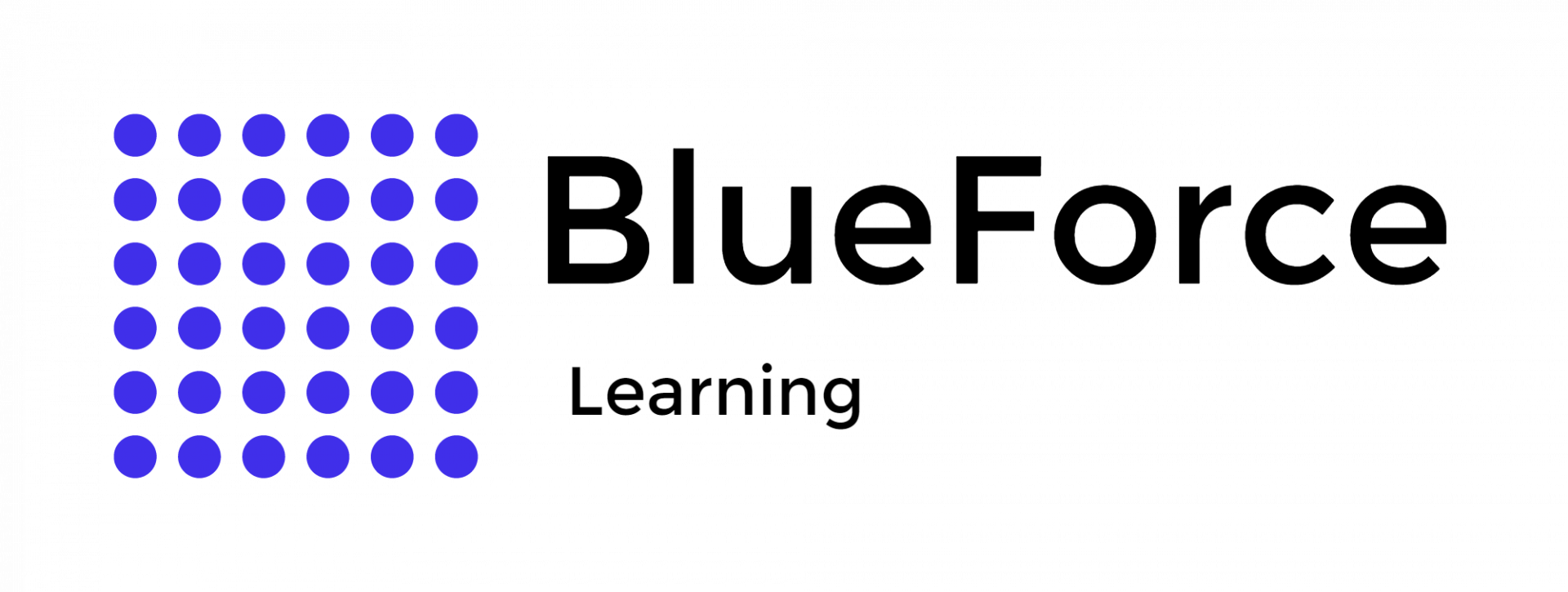Data visualization plays a crucial role in law enforcement. It helps officers and agencies make informed decisions, reduce crimes, and maintain public safety. One essential tool that helps in data visualization is Excel. It allows law enforcement officers to put data and analyse it to identify the problems in the neighborhood. Data visualization in Excel can be a groundbreaking tool to reduce crime in the country.
Data visualization is the graphical representation of data or information to make it more understandable and accessible. It uses visual tools such as charts, graphs, maps, and diagrams. However, it is used to present data to allow people to quickly grasp patterns, trends, and insights from the information.
According to a study conducted at MIT, a human brain can analyze visual data in less than 13 milliseconds. So, we can say that if law enforcement officers are given enough visual data, they can analyze it with full potential. Excel plays a vital part in increasing their productivity. Excel helps them analyze data through graphs, tables and pictures. It gives them a clear domain of areas where they can work more to improve the result rates.
Here are some of the other benefits of using data visualization in Excel.
Visual data is easier for our brains to understand than just numbers or words. It helps police quickly see important info, like trends and patterns in past cases. Once the law enforcement officers learn the pattern, it is easy to diffuse the situation beforehand.
Police have limited resources like officers and tools. Data visualization shows them where these resources are needed most. It helps them do their job better and makes communities safer.
Data visualization helps police predict future issues, like when and where crimes might happen in the neighborhood. It's like looking at a map to plan where to go next. However, law enforcement officers need strict scrutiny while putting sensitive data in these tools.
Visualization makes it easier for everyone in the police team to understand data, even if they're not experts. It also helps different police teams share information more easily. One can easily share the analyzed data with other law enforcement officers in the USA or the world.
Excel's familiar interface and extensive charting capabilities make it accessible to officers with varying levels of data visualization experience. Excel offers various chart types, including bar charts, line charts, pie charts, and scatter plots. It allows one to choose the best visual representation for the data.
For more advanced data analysis and visualisation capabilities, Excel can be infused with other Microsoft Office tools, such as Power BI and Power Pivot. Excel is widely available and relatively inexpensive, making it a cost-effective option for data visualization.
Therefore,
data visualization in Excel enhances data comprehension, supports data-driven decision-making, and facilitates effective communication of insights. These qualities make it a valuable tool for various applications in various fields.
Excel is a powerful tool for analyzing a big set of data for assessment and judgment. It often helps law enforcement officers get answers quickly and efficiently.
Here are some tools to help law enforcement officers master data visualization in Microsoft Excel.
Before diving into data visualization, it's essential to have a solid grasp of Excel's basic functions. Online courses and tutorials are excellent resources to get started. Websites like Microsoft Learn, and Blueforce Learning offer
online law enforcement training courses on Excel basics, allowing you to build a strong foundation.
Excel offers a variety of templates and pre-built dashboards that can be tailored to law enforcement needs. These templates can simplify data entry and analysis. Resources like Excel's official template library and websites like Excel Dashboard School provide a wealth of templates for different law enforcement scenarios.
Effective data visualization starts with clean and organized data. Tools like Power Query in Excel help law enforcement professionals clean, transform, and prepare their data for visualization. Microsoft's official documentation and YouTube tutorials are valuable resources for mastering these tools.
PivotTables and PivotCharts are indispensable tools for summarizing and visualizing data in Excel. They allow you to create interactive charts and tables that help one understand complex data. Online guides and courses, such as those on Excel Easy and Coursera, can help to become proficient in using these features.
Excel offers various add-ins that can enhance data visualization capabilities. One such add-in is Power BI, which provides advanced data visualization tools. Microsoft's Power BI documentation and YouTube channels dedicated to Power BI tutorials are excellent resources for integrating it with Excel.
Consider seeking specialized training programs or workshops tailored to data visualization in law enforcement. These programs often cover real-world scenarios and challenges faced by officers and agencies. Websites like Law Enforcement Learning, Blueforce, and The Police Foundation may offer relevant courses.
Mastering data visualization in Excel is a valuable skill for law enforcement professionals. The resources and tools can help one proficiently use Excel for data analysis and presentation. Investing time in learning and practising these techniques, you can enhance yuor ability to make data-driven decisions. Moreover, it also improves public safety and contributes to the effectiveness of law enforcement efforts.
Blueforce Learning is a unique platform that prioritizes learning the latest techniques to analyze crime. We offer a masterclass on teaching the advantages of Excel spreadsheets to analyze large amounts of data. Sign up for one of our masterclasses or short modules that can improve your analytical skills to enforce law enforcement.