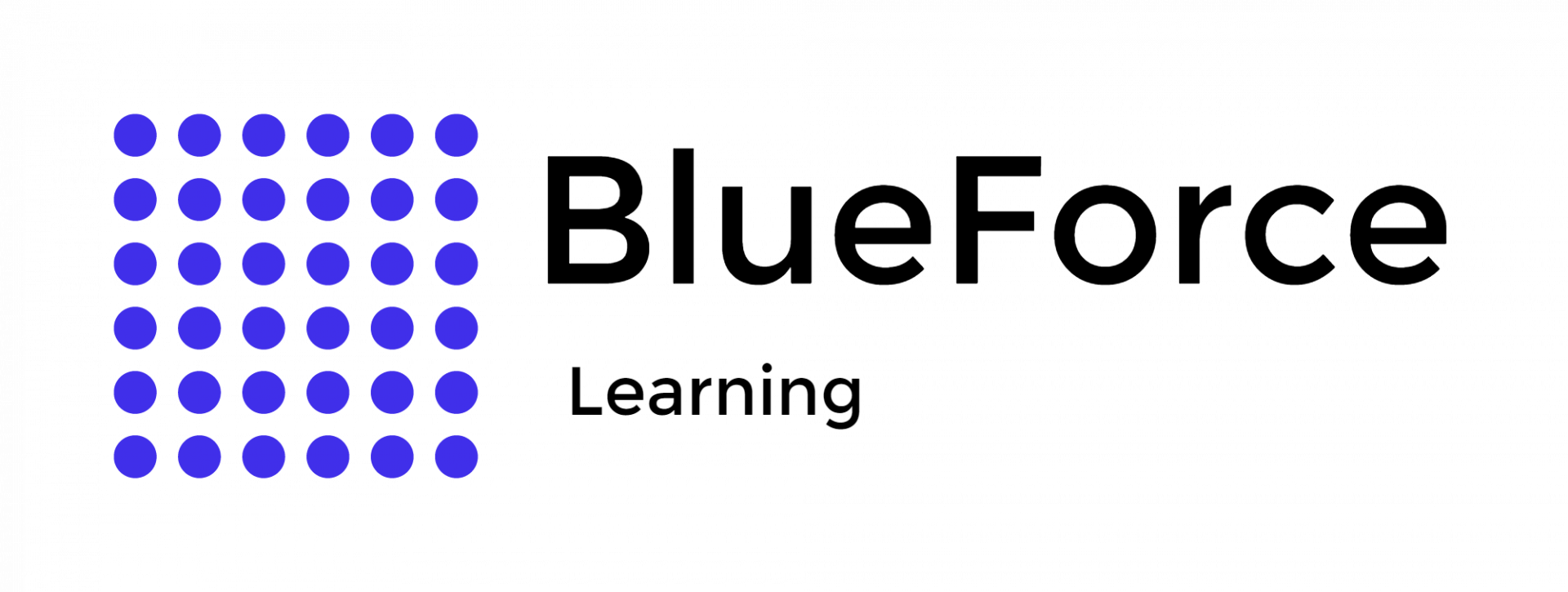Data organization and analysis are significant in modern law enforcement as they contribute to everything from daily administrative tasks to long-term strategic planning. Law enforcement agencies deal with an enormous volume of data. Properly categorized and organized data allows officers and analysts to retrieve information quickly. This rapid accessibility is essential in time-sensitive situations.
Well-organized data systems also support administrative efficiency by reducing redundancies and improving communication between different branches of law enforcement. Furthermore, data analysis is essential in developing informed policing strategies. By examining data patterns, law enforcement agencies can make informed decisions that enhance community safety.
According to
Doug Wyllie, crime analysts can help police leaders better understand the underlying economic and demographic factors for a given area that might help explain why crime trends occur through gathering and understanding the different types of data. Appropriate responses can be devised and implemented effectively to reduce crime and build safer communities.
With this approach, law enforcement agencies can maximize efficiency and reduce crimes more effectively. Therefore, the mastery of data organization and analysis enhances the effectiveness of law enforcement efforts. Microsoft Excel shortcuts can help streamline and speed up the process for law enforcement agencies.
Microsoft Excel shortcut keys provide law enforcement officers with time-saving and more effortless ways to contribute to data organization and analysis in a few clicks to enhance data-driven policing.
The following are some of the shortcuts officers can use in Excel to speed up their work:
Shortcut Key: Ctrl + TTo utilize this shortcut, officers can select the range of data they want to convert and press Ctrl + T. This command turns a simple data range into a more structured table format.
For law enforcement agencies, this means officers can organize records and reports systematically. This approach leads to quicker searches and more efficient data management.
Shortcut Key: Ctrl + EWhen entering data into Excel, officers can select the cell where they want the pattern to start, type the first instance, and then press Ctrl + E to activate Flash Fill. This Excel feature detects patterns and automatically fills the remaining cells accordingly.
Law enforcement officers can use this to categorize case files or populate details without much manual input. It allows them to allocate more time to essential crime analysis tasks.
Shortcut Key: Ctrl + Shift + L
With the data selected, this shortcut toggles filters on and off by pressing Ctrl + Shift + L. This function is a massive time-saver for officers searching extensive databases for information relevant to the case. It simplifies the extraction of actionable insights from vast amounts of data that agencies handle daily.
Shortcut Key: Alt + E, S, V
To perform a special paste, copy the value you wish to duplicate, select the target cell, and use the Alt + E, S, V sequence. This paste method is beneficial when integrating data from various reports.
It allows the users to paste the formula as its value, which is vital for preserving data integrity during the compilation process.
Shortcut Key: Ctrl + `
Pressing Ctrl + ` toggles the display to show all formulas in the cells instead of their results. This transparency is helpful for law enforcement analysts who perform advanced analysis to ensure that the formulas are correct and the outputs are reliable for data-driven decision-making.
Shortcut Key: Ctrl + ArrowsWhile inside a data set, use Ctrl + Arrows to quickly move to the edge of the data region in the direction indicated by the arrow key pressed.
This shortcut helps officers navigate large datasets such as criminal records or surveillance logs without scrolling to save time and improve focus on data review tasks.
Shortcut Key: Ctrl + Page Up/ Page Down
Toggle between sheets within a workbook by pressing Ctrl + Page Up to move to the previous sheet and Ctrl + Page Down to move to the next.
This function aids law enforcement officers in comparing datasets across different timeframes or jurisdictions, which can be instrumental in identifying trends in crime statistics for strategic planning.
By pressing Ctrl +
In Excel, officers can insert the current date into the active cell instantly. For law enforcement personnel, it ensures effective time-stamping incident logs or entry records as the data will reflect an accurate timeline, which is essential for subsequent investigations or reports.
Shortcut Key: Ctrl + Shift + "+"
When inserting a new row or column, officers can press Ctrl + Shift + "+". For law enforcement databases that are continuously updated with recent incident reports or case notes, this shortcut allows for quick adjustments to the dataset without changing the existing information structure.
Shortcut Key: Ctrl + F
Officers can use Ctrl + F to open the Find dialog box. It is beneficial for quickly locating specific entries within large datasets, such as names, addresses, or any information that needs to be accessed without delay.
Shortcut Key: Alt + F1
After selecting the data range, officers can press Alt + F1 to create an instant chart to visualize data trends and statistics for in-depth analysis and understanding. Law enforcement agencies can make complex datasets more understandable for every relevant person using
Excel For Law Enforcement Data Sharing.
These Excel shortcuts are more than just time-savers - they enable a more efficient approach to law enforcement's data organization and analysis needs. By integrating these shortcut keys into daily operations, officers and analysts can significantly enhance their capacity to manage, analyze, and employ data in the fight against crime.
Through comprehensive Excel spreadsheet training, officers can master data management and analysis more efficiently. BlueForce Learning offers specialized online courses designed to enhance the data analysis capabilities of law enforcement professionals.
Our courses, designed by and for law enforcement professionals, provide practical examples, hands-on learning experiences, and ongoing course resource access to equip officers with the best Excel data skills.
Get the best
Law Enforcement Certifications in Microsoft Excel, enhance your data analysis skills, and contribute to data-driven policing effectively.
How do I insert a row with an Excel shortcut?
To insert a row or column in Microsoft Excel using a shortcut, simply press Ctrl + Shift + "+" to insert rows and columns as required.
How do I show formulas with an Excel shortcut?
To show all formulas in Excel instead of their results, press Ctrl + ` (grave accent) - usually found on the same key as the tilde (~) on standard keyboards.
How do I access the first sheet with Excel shortcut keys?
To quickly navigate to the first sheet in an Excel workbook, use the shortcut Ctrl + Page Up repeatedly until you reach the first sheet.