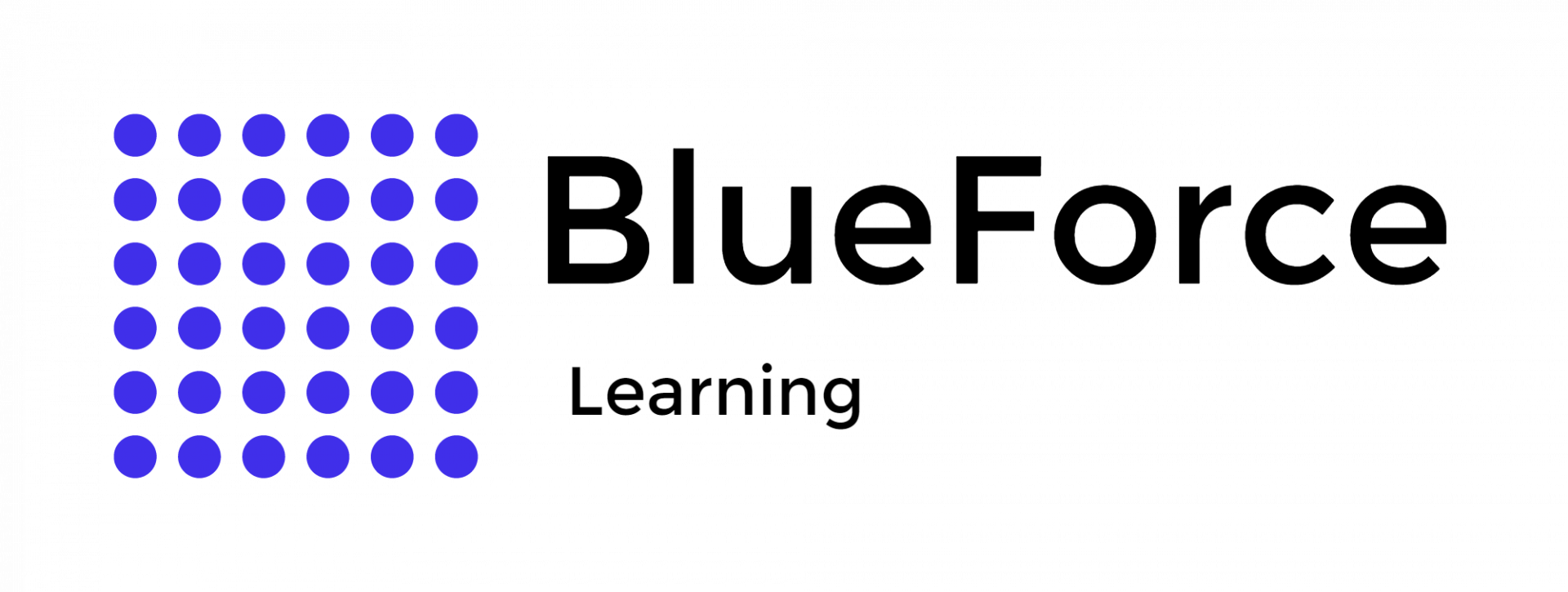Technology plays a central role in modern criminal investigations, enhancing law enforcement capabilities and providing tools that were once unimaginable. Among these tools,
Google location data for investigations aids investigators in tracking suspects, uncovering key evidence, and solving cases. Google collects vast amounts of location data through its various services, and law enforcement agencies are increasingly using this data to solve criminal cases, offering insights that can lead to the resolution of complex investigations.
Google location data refers to information about the whereabouts of users, including GPS coordinates, Wi-Fi signals, and Bluetooth interactions. This data can provide significant leads in criminal investigations, from solving homicides to tracking missing persons or identifying fraud and cybercrime activity. The ability to trace a suspect's or victim's movements through their smartphones and other devices is a valuable tool in any investigator's toolkit.
Google collects a wide variety of location data from users through its many services, such as Google Maps, Google Search, and Google Photos. This data helps provide personalized services, but also serves as a precious resource for law enforcement. The types of location data provided by Google include.
- GPS Coordinates: These are precise geographical coordinates that pinpoint a user’s location with high accuracy. GPS data is typically gathered through mobile devices and is the most commonly used location data in investigations.
- Wi-Fi Signals and Cell Towers: When GPS data is unavailable, Google collects location data through Wi-Fi networks and cell towers. This method is less accurate but still provides valuable information for triangulating a user’s position.
- Bluetooth Beacons: In some cases, Bluetooth signals from devices can be used to estimate a user’s location, particularly in urban environments where Wi-Fi and cell tower signals may be more widely available.
Examples of data Google collects include historical location information (through Google Maps Timeline), search activity, and even data from photos and videos that have location tags attached. This breadth of information allows
law enforcement to track movements over time and make correlations between locations and activities.
Google collects location data through its suite of mobile applications and services. When users allow location services on their devices, Google can track their movements using GPS, Wi-Fi, and cell tower data. The collection is often automatic and continuous, providing a detailed log of a user's location at any given moment.
Google’s consent mechanisms allow users to opt in or out of sharing location data. However, when required by law, authorities can request access to this data through subpoenas or court orders. This process typically involves Google releasing the requested data; however, time delays can occur depending on the complexity of the request and any applicable legal restrictions.
Law enforcement agencies typically request Google location data via subpoenas or court orders. Once the request is approved, Google can release the requested data, but this process can be time-consuming. Investigators must specify the parameters for the data, such as the timeframe, the type of data (e.g., GPS, Wi-Fi), and the specific account or devices involved.
Due to privacy laws and data protection measures, the release of this data often requires judicial approval. Challenges in obtaining data may include jurisdictional issues, data retention policies, or the need for multiple requests to cover different periods or devices.
Once location data is obtained, investigators use various tools to analyze it. Google provides several tools to help law enforcement make sense of this information, including Google Maps Timeline, Google Location History, and Google Timeline. These tools enable investigators to track the movements of suspects or victims over time, providing a clear visual representation of their whereabouts.
In addition to Google’s native tools, external data analysis tools like Microsoft Excel are frequently used for spatial analysis. Excel’s robust data manipulation capabilities, including its ability to handle large datasets and generate pivot tables, make it a valuable tool for analyzing Google location data. Investigators can also use specialized mapping software, such as ArcGIS or Google Earth, to create detailed investigation maps based on location data.
Mapping software is an essential tool for visualizing the movements of suspects or victims. By inputting Google location data into mapping programs, investigators can generate clear and intuitive maps showing where individuals were at specific times. This can help identify key locations, uncover hidden patterns, and visualize the geographical context of a crime.
Location data is often cross-referenced with other digital evidence, such as phone calls, emails, and social media activity. By correlating location data with timestamps from other sources, investigators can piece together a comprehensive timeline of events. For example, if a suspect’s location data shows they were near a crime scene at a critical time, this can be cross-verified with phone records, witness testimony, or other evidence to strengthen the case.
Over time, the use of technology has transformed policing. Now, law enforcement officers can use Google location data for investigations and find clues that lead them to solve cases. As technology advances, the role of location-based evidence in law enforcement will continue to grow, offering new methods for solving crimes and ensuring justice.
One such way to master such technology is BlueForce Learning. We offer accredited courses that help you sharpen your analytical skills and process large data sets to find clues for better investigations. We aim to equip law enforcement with the latest tools, enabling them to track movements, correlate evidence, and gain new insights into complex cases efficiently.
Enroll in the
BlueForce Learning master class now and take the first step towards analytical expertise.
Google Location Data helps investigators track a suspect’s or victim’s movements. It can be used to build timelines, verify alibis, and find key locations related to a crime. By using GPS, Wi-Fi, and other data, investigators can find patterns that support or challenge evidence in cases like murders, missing persons, drug trafficking, and fraud.
To access Google Location Data, law enforcement needs a court order or subpoena. Privacy laws like GDPR control how this data is collected and shared. These laws ensure data can only be accessed under strict legal conditions, and the process may take time depending on local laws and how long the data is kept.
Law enforcement uses tools like Google Maps Timeline, Google Location History, and mapping software like ArcGIS and Microsoft Excel. These tools help investigators track suspects’ movements, link location data with other evidence, and create detailed timelines for criminal investigations.