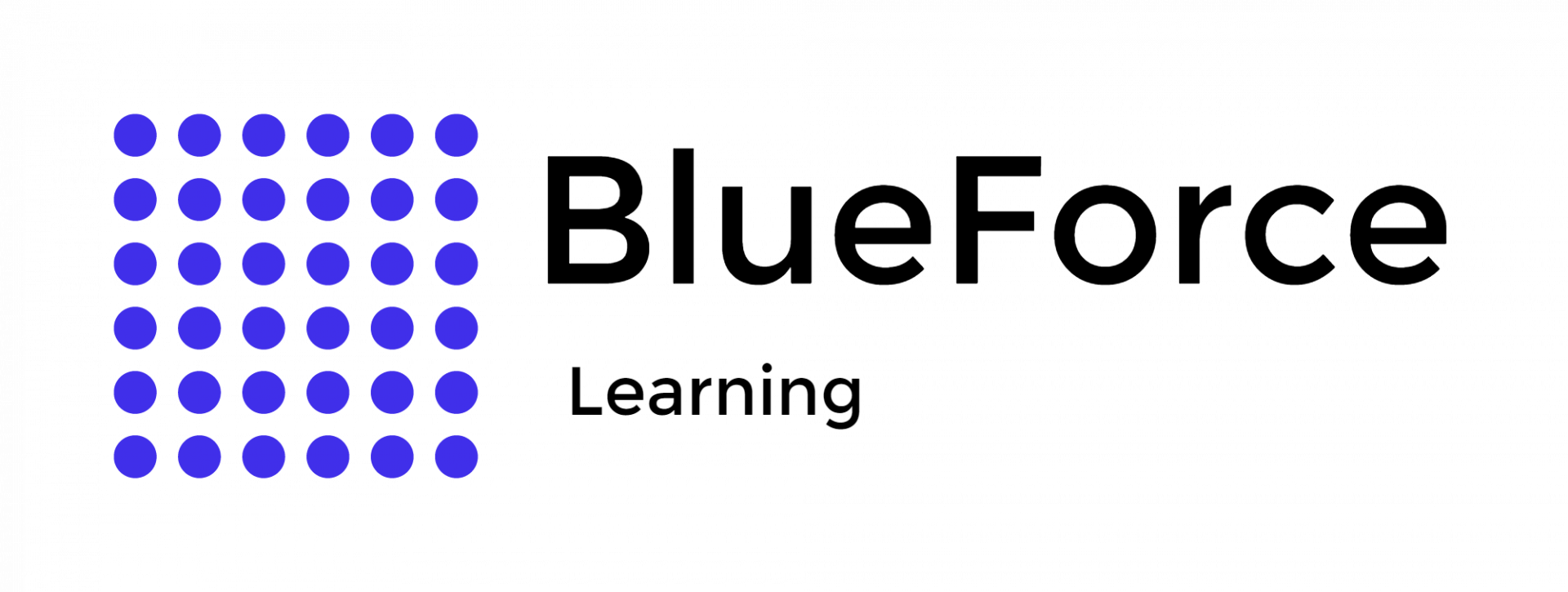Law enforcement agencies often incorporate crime data into presentations using Excel to get precise and meaningful results. Microsoft Excel is a practical tool for analyzing large amounts of data and gaining insights to find clues to challenging crimes. Incorporating crime data into presentations can be a powerful way to convey critical information and insights to your audience.
Analyzing Data in Excel also allows you to understand your data through natural language questions, enabling officers to ask questions about the data without writing complicated formulas. In addition, the Analyze Data feature of Excel provides high-level visual summaries, trends, and patterns. With its robust data handling and visualization capabilities, Excel is an excellent tool for this particular reason.
Incorporating crime data into presentations can significantly enhance the clarity and impact of your message. By leveraging Excel for law enforcement data management and visualization tools, officers can present crime data compellingly and informally. Here is a step-by-step approach to help officers effectively incorporate crime data into their Excel presentations.
The first step is to gather precise and relevant crime data. This data can be sourced from internal police databases, government websites, or other reliable platforms. Ensure that the dataset includes key details such as dates, types of crimes, locations, and any additional relevant information.
Data cleaning is vital to make sure the accuracy and reliability of the analysis. Use Excel to remove duplicates, correct errors, and standardize data formats. Ensure each column represents a specific variable, and each row represents a unique observation. This structured format will facilitate efficient data analysis and visualization.
Begin the analysis by calculating basic descriptive statistics using Excel’s built-in functions. Functions like AVERAGE, MEDIAN, MODE, COUNT, and SUM can help law enforcement agencies understand tendencies and distributions within the data.
Pivot tables allow for dynamic data summarization and exploration. To create a pivot table:
- Select the data range.
-
Go to Insert > PivotTable.
-
To organize the data, drag fields into the Rows, Columns, Values, and Filters areas.
Pivot tables help summarize data by categories such as crime type, location, and period.
Visualizing data can make the findings more accessible and impactful. Excel offers various chart types to represent different aspects of crime data:
- Bar/Column Charts: Ideal for showing the frequency of different crime types.
-
Line Charts: These are useful for displaying trends over time.
-
Pie Charts: Effective for illustrating the proportions of different crime categories.
-
Heat Maps: Perfect for visualizing crime density in various locations. Use conditional formatting to create heat maps:
-
Select the data range.
-
Go to Home > Conditional Formatting > Color Scales.
For data that includes geographical information, Excel’s map visualization tool is highly effective:
- Select your data.
-
Go to Insert > Maps > Filled Map.
Once the data charts and tables are ready, transfer it to the PowerPoint presentation:
- Select the chart or table in Excel.
-
Copy it (Ctrl+C).
-
Paste it into the PowerPoint slide (Ctrl+V).
Use the ‘Paste Special’ option to maintain formatting for better integration.
To keep the presentation updated with the latest data, consider linking the Excel charts to PowerPoint:
- Copy the chart in Excel.
-
Go to Home > Paste > Paste Special > Paste Link in PowerPoint.
Customizing each slide improves the presentation's visual appeal and transparency. Use titles, labels, and legends to make the data easy to understand.
Use text boxes and shapes in PowerPoint to draw attention to significant findings or trends. Highlighting key points helps the audience focus on the most critical aspects of the data.
Add notes or commentary to explain the relevance of the data. Providing context helps make the findings more meaningful and actionable.
Utilize PowerPoint templates designed for data presentation to ensure consistency and professionalism. Templates can secure time and help maintain a cohesive look throughout the presentation.
Incorporating crime data into presentations using Excel allows officers to communicate their findings and insights effectively. Whether presenting to fellow officers, community leaders, or policymakers, well-organized and visually appealing data presentations can foster a deeper understanding of crime trends and patterns, ultimately contributing to more effective crime prevention and response strategies.
If you are looking for a reputed platform where you can learn advanced-level Excel tools, you must visit Blueforce Learning now. With an accredited
Law Enforcement Certification, we train law enforcement and their respective departments to be experts in advanced-level Excel and location-based tools.
Why does law enforcement need presentations?
Presentations help law enforcement agencies communicate crime trends and patterns to the public, justify resource allocation and budget requests, collaborate with community stakeholders, and efficiently present evidence in court.
Does Excel handle large amounts of data in presentations?
Yes, Excel can handle complex geographic data, and it provides meaningful insights by combining additional tools for advanced analysis and visualization.