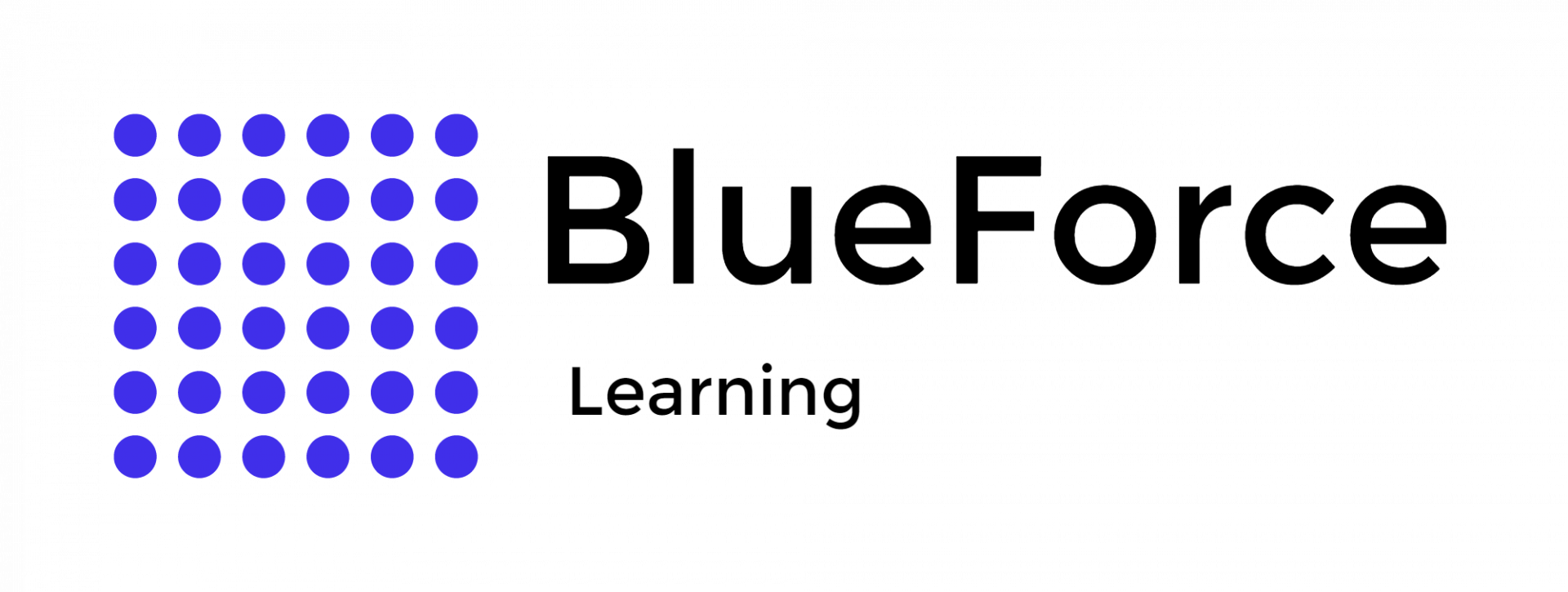Police departments have to deal with analyzing large amounts of data to find clues and evidence. Data can be complex, making it challenging for officers to get the correct answers. One way that stands out and helps law enforcement is Microsoft Excel. Officers can opt for accurate and efficient ways to analyze cell phone data in Excel.
Excel is a powerful tool for data analysis, but it is not specifically designed for analyzing cell phone data or determining precise locations. For precise geolocation, specialized software and mapping tools are essential. However, law enforcement officers can get actionable evidence that can be translated from these records using Excel includes.
- Incoming calls, outgoing calls, missed calls, voicemails, and text messages
- The target device’s most frequently called phone numbers
- Pattern of life
- Who the suspect or device was in contact with before, during, and after a crime under investigation
- Estimated location of the target device and the target device’s direction from the tower
- Target device’s “home” or most used tower
A former prosecutor, Ed McClees, explains the benefits of analyzing phone data. He often highlights that officers can draw qualitative conclusions while not enfringing anyone’s privacy. However, he also indicates that police must get a search warrant to obtain historical phone data. Considering these factors, law enforcement officers must obtain permission to obtain cell phone data and analyze data in Excel or other tools.
While Excel is a versatile tool, it is not the primary method for graphs and chartsanalyzing complex cell phone data in law enforcement investigations. However, there are simple ways for officers to evaluate data in Excel.
Officers use tools like Cellebrite, Oxygen Forensic Suite, and Magnet AXIOM to extract data from cell phones. These tools can retrieve call logs, text messages, contacts, app data, and more. The method of using these tools can be learned through various online courses offered by reputed institutions. Additionally, data can be also obtained sending a request to a cell phone company for a specific cell phone number.
The next step is to carefully export data from various sources. The extracted data is usually exported in CSV, Excel, or XML formats.
First, officers ensure no duplicate entries are present by using the “Remove Duplicates” feature. Then, they convert the data into a consistent format and convert dates, times, and other formats using Excel functions. After sorting, officers use filtering and sorting to organize the data for easier analysis.
Get Free Access to Our Law Enforcement Courses
Officers can analyze data in Excel in several ways. For example, They can create tables summarizing data, such as call frequency by contact or message counts over time, using pivot tables. Another method is using formulas. Officers can use Excel formulas to calculate total call duration, average response times, and message lengths.
Examples: =SUM(range), =AVERAGE(range), =COUNTIF(range, criteria)
Another useful way to analyze data is conditional formatting. This method highlights specific data points, such as calls from a particular number or messages containing certain keywords. After that, officers can present the data in clear graphs and charts. These graphs significantly visualize trends and patterns using bar charts, line graphs, or scatter plots.
After creating a precise timeline of cell phone data, officers can conduct a detailed network analysis. They use add-ons like NodeXL to generate network graphs showing connections between contacts. Officers can also utilize text functions to analyze message content for keywords or patterns. Through this, they can find a visible pattern and a relationship between them efficiently.
Examples: =SEARCH(keyword, text), =LEN(text), =LEFT(text, number_of_characters)
After an in-depth analysis and evaluation, officers prepare a detailed report covering every aspect of their investigations. In the last step, officers download the file in PDF or Excel formats for sharing with colleagues or for court presentations.
Besides Excel, some other ways that officers gather cell phone data and analyze them are as follows:
- Call Detail Records (CDR) analysis: Officers use CDR to examine call records to identify patterns, contacts, and locations.
- Geographic Information Systems (GIS): These tools are beneficial in mapping cell tower locations and phone data to visualize movement patterns.
- Cell Site Analysis (CSA): CSA allows officers to determine approximate phone locations based on cell tower signals.
- Specialized cell phone forensics software: This is a specialized way to extract phone data and perform in-depth analysis.
Various methods exist, but Excel can be used to obtain accurate results from cell phone data. Officers analyze cell phone data in Excel and can detect relationship patterns and other similar information. In short, law enforcement can leverage Excel to keep safe their communitt while performing with full productivity.
If you are eager to learn the power of Excel, contact Blueforce Learning now. We offer Law enforcement courses online masterclasses that cover all the ways to use Excel to make law enforcement more efficient. Book your slot now and get your hands on the training that will prepare you for what the field is waiting for you.
Is Microsoft Excel a trusted way to analyze phone data?
Excel can provide a path to processing complex data and information. With the help of other specialized tools, officers can efficiently achieve the desired results.
What can you learn from the Excel masterclass?
The Excel masterclass teaches one how to clean and prepare data for analysis. Afterward, one can learn to use specialized functions like pivot tables and functions to process data and prepare reports productively.